SugarBabe Sunday – 7/12
 We’re adding a fun, new weekly post during this summer! We’re having the SugarBabes hang out with Stacia and I on the blog. They’re going to post whatever they want. That could get pretty surprising, right?
We’re adding a fun, new weekly post during this summer! We’re having the SugarBabes hang out with Stacia and I on the blog. They’re going to post whatever they want. That could get pretty surprising, right? ![]() Vanessa gets to hang out with us this week. She’s going to talk all about organizing your photos and getting your layouts printed. Thanks Vanessa!
Vanessa gets to hang out with us this week. She’s going to talk all about organizing your photos and getting your layouts printed. Thanks Vanessa!
Hey everyone! Vanessa here this this edition of SugarBabe Sundays! When trying to decide what topic I wanted to do for my post, I tried to think about what I think I’m really good at. What I came up with is, most people are really impressed by the amount of layouts that I have actually printed and how organized I seem to be when it comes to completing layouts.
I read somewhere that our children will be the most photographed generation and they won’t have any printed photos to show for it. Isn’t that incredibly sad? Printing my layouts has always been my biggest goal since I started scrapbooking. I feel like documenting and preserving our memories is my job!
In 9 years of digital scrapbooking, I have printed 40 albums, as well as loose layouts (the first year of scrapping I printed loose 12×12 pages). As you can see, I’ve tried different sizes, 12×12, 8×8 and I’ve finally decided that 8.5×8.5 is the perfect size for me.
I switched from loose pages to albums for a few reasons; cost (photobooks are so much cheaper), photobooks take up less space and I print chronologically. I don’t always scrap chronologically, but I always wait until I have a certain time frame completed before I print. I do use loose pages for my All About Me album, because that will never be finished.
Just for a comparison on loose pages versus photobooks, the large scrapbook in the picture below on the left has 143 pages in it, May 16, 2005 thru April 2006. There is a stack of 4 photobooks next to it that cover January thru December 2009 that all together have 476 layouts, an average of 119 pages per book. And no, I didn’t count them, I looked it up from the printer I use. LOL! Being a space saver is a biggie for me, I don’t know about you, but I don’t have an entire room I can dedicate to scrapbooks! LOL!
Now, here’s where the organized part comes in. I use ACDsee for all my organization, but you can use whatever system works for you. I try to download my photos as often as possible and get them tagged before I forget what I want to scrap.
I’m kind of OCD, I like my pages that face each other to match, so I use the same kit for those 2 pages, even if they’re different topics, like this. I would have tagged these under August 2013 and then haircut/harper.
Then the two page spread would just be the same kit, for each set of photos, like this.
When I start organizing, I start by the Month/Year, and then I create subcategories for each event. Then, subcategories in that event; like May 2015>Keira’s Birthday>Presents, Decorations, Cake, etc.
I’ve even started tagging the kit that I want to use with each photo group, to save time, if I have one in mind. If I’m really itching to get a book print, I just go through each two page group. If not, I will jump around. I will say, adding the kit I used or plan to use to each category really has helped me save time, sometimes I go back to a layout I did 6 months ago and I have no idea what kit I used to scrap it with, so then I have to search all over for it.
One thing I realized I having problems with was all the random photos I was starting to have since getting a smartphone in 2013. The quality isn’t always great, I don’t want to have 20 pages with just one photo on them, that’s just not the way I scrap. I played with a couple different ways to document those photos. In 2014 I just did one huge, 2 page layout & included all the photos that didn’t really have a place. I liked it, but I felt like I was missing the story.
This year, after a lot of debating I decided to add a monthly pocket life spread to catch all those random photos and I can’t tell you how much I love it! I feel like I’m not missing out on preserving those memories and I can still scrapbook the way I want to.
I use to stay completely caught up in my scrapbooking, can you believe that? I’m hoping to be again someday so I can work on other projects on my list, my All About Me album and my favorite recipes cookbook.
I hope that I have encouraged you to print your layouts and maybe given you some helpful tips on getting more organized to make it happen! I promise, if you have never printed a layout, there is nothing better. Every time I get a new book in the mail, I fall in love with digi even more!
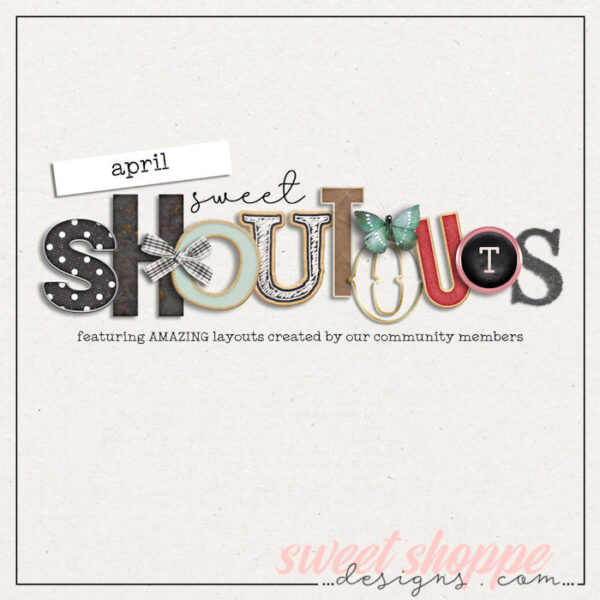
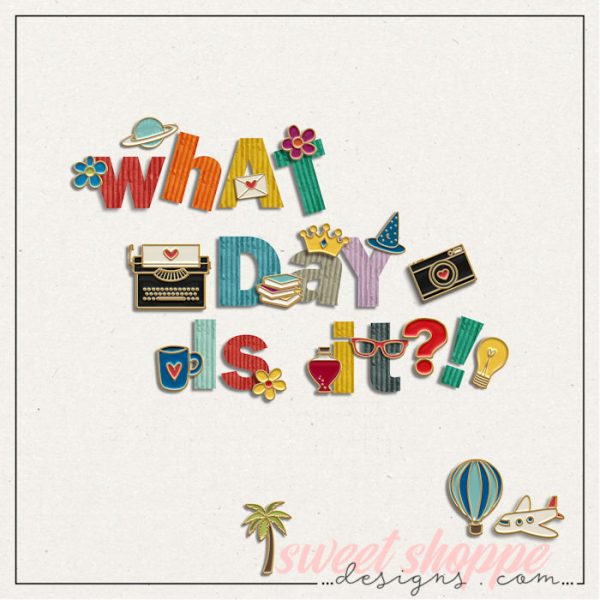

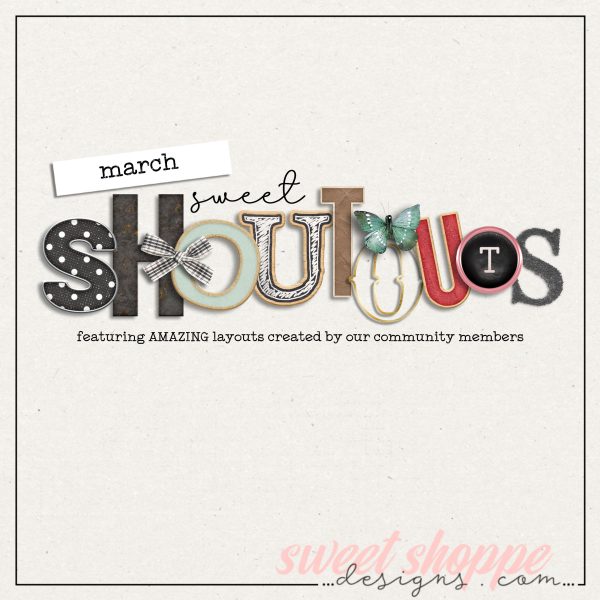
Sarah DG said...
on July 12th, 2015 at 7:58 pm
I print chronological photobooks and do the same thing with my “random” pictures. I have a double page spread (usually pocket style) at the beginning of each month for all the stuff that doesn’t go with a particular topic.
🙂
Sarah DG
Cherry said...
on July 13th, 2015 at 2:54 am
That’s also one of the reasons I switched to digital, to save space and it’s really cheaper (or it depends). When I had my daughter in 2010, I started digital scrapbook because I was so scared to be near her with cutting things and papers and all the glue. When she’s growing up I have no problem with paper and all clutters on my desk.
Zakirah said...
on July 13th, 2015 at 4:13 am
Great article, Vanessa! I’m on my way to finishing up my first PL album, and I can’t wait to get it printed! Having a scrapbook album is a new thing for my family (they know I scrap, but some of them have never seen the pages). I like how PL enables me to scrap chronologically, better.
Vanessa Armstrong said...
on July 13th, 2015 at 9:00 pm
Thanks everyone! I really enjoyed sharing this with everyone!