Temptations Tuesday – 12/21 Twisted
Happy Tuesday everyone. We are in the home stretch with 10 days left in this year and only mere days until Christmas. Are we having fun yet?! lol Have you been remembering to check the December Delights everyday? Lots of sweet goodies are to be had.
It’s Tuesday and this week is all about those totally tempting layouts using templates. This week I want to focus on those creative layouts where the scrapper has taken the template and twisted (or modified) it some way, either by rotating or flipping, resizing etc. Using templates offer us easy ways to create those gorgeous layouts and by twisting it up in some fashion we are then opening the possibility for so many more ways to use our stash and scrap those memories. Without further hub-bub from me, let’s get to the layouts:
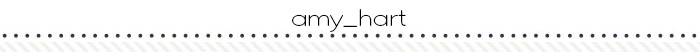
One way we can modify a template is by adding or removing photo spots, like this one from amy_hart. She used the bottom left template and adds in the 3rd photo spot under the clusters and gives it a tilt to stand out.

One of the easiest ways to modify a template is to rotate it 90° clockwise (or counter-clockwise) like this layout by leablahblah. Instead of having a horizontal design by rotating she’s created a vertical display of her photos and also switched out the journaling for a vertical title with the alpha.

Another way scrappers can modify a template is with slight changes to journaling spots or clusters like this layout by scrap-therapy. Here she uses the bottom left template and instead of using the journaling spot she uses a word art sign from the kit and adds a cluster on top.
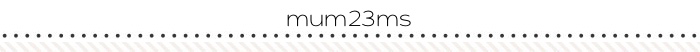
If you want to completely change of up the look of a template you can add multiple photo spots like mum23ms. Taking this template she adds 3 more photo spots and centers the design to make room.

Another great example of rotating the template is in this example by ClaireG. Not only does she rotate the bottom right template she also rearranged the cluster and removed the other photo spots to make it her own.

Scrappers also resize templates to suit their needs or design styles like this one by armygrl. She typically scraps in a vertical rectangular (8 1/2 by 11 I think) and she’s taken the square 12×12 template and resized it to fit her style. *note these templates are no longer in the Shoppe.*
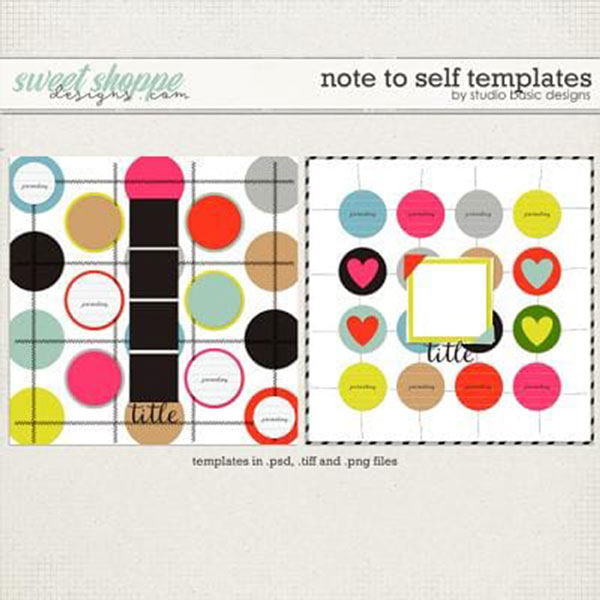

The possibilities are pretty much endless when it comes to templates. Even the smallest changes can create a whole new look. When you make big changes you can take any template and turn it into something almost unrecognizable like I did in this layout. For starters, I removed all of the background layers except the main one. Next I took the 2 smaller photo spots and enlarged them so their height together would be the same as the larger photo. Then I removed the bottom journal cluster, the word strips, and the title paper matting. Once I had the placement of my photo spots I switched the position of the title and moved it to the top of the photos and I kept the almost all of the flower/foliage clusters except the one previously mentioned with the journal spot and the top left flower that was tucked under the arched backgrounds. I added one extra cluster of flowers between the bottom photo and the stop light & speedometer. Would you have known this layout was created using this template?
These are a few examples how we can twist and modify these templates to create our totally tempting layouts. I’m sure there are tons I haven’t mentioned. Is there a way you like to modify templates when you use them? Do you normally modify templates or use them as-is? There’s really no right answers here it’s all about what we want to create. Hopefully some of these tips & layouts will inspire you to “twist it up” next time you use a template. If you’ve got time, leave some love in the gallery, all of the layouts and products are linked. Merry Christmas & Happy Holidays to you all. Enjoy your week and I’ll be back on the blog next Tuesday.

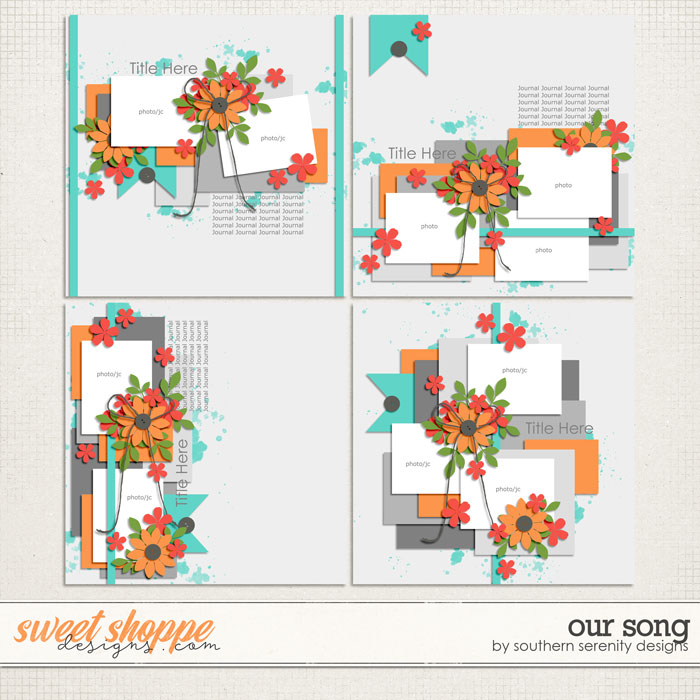




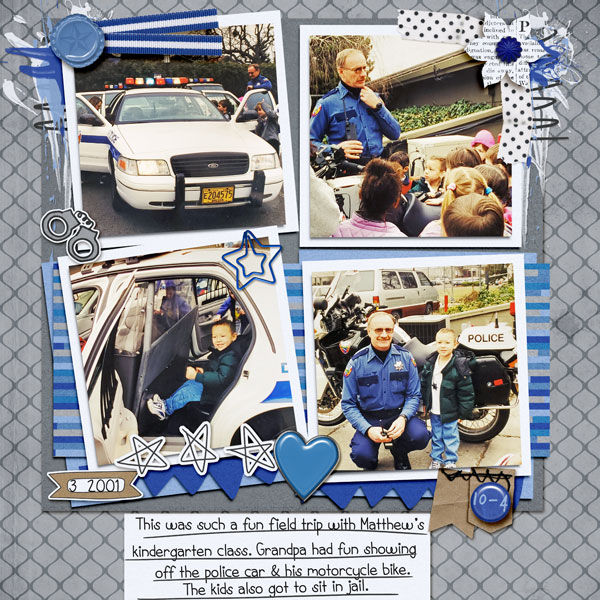
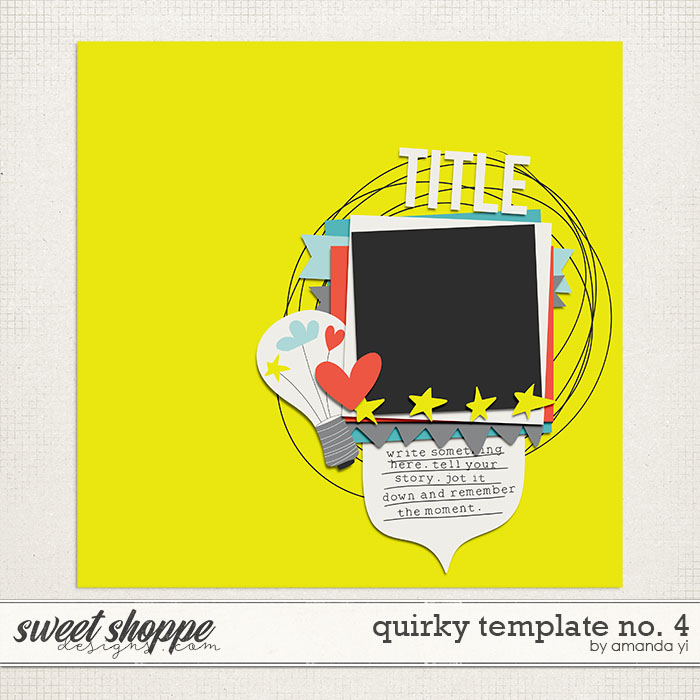





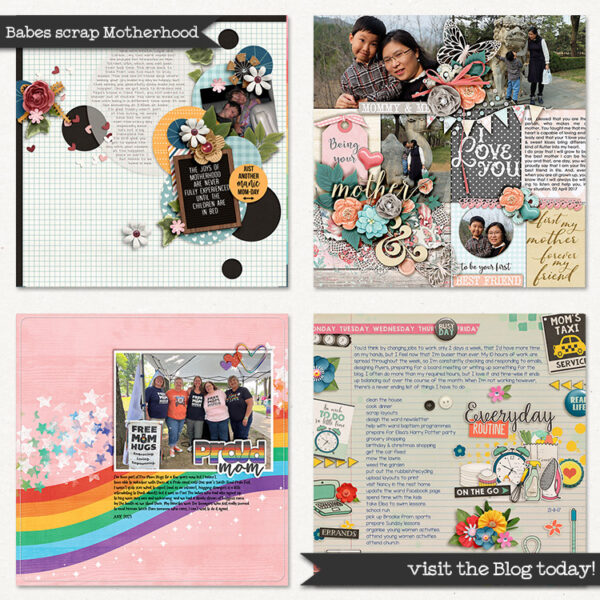

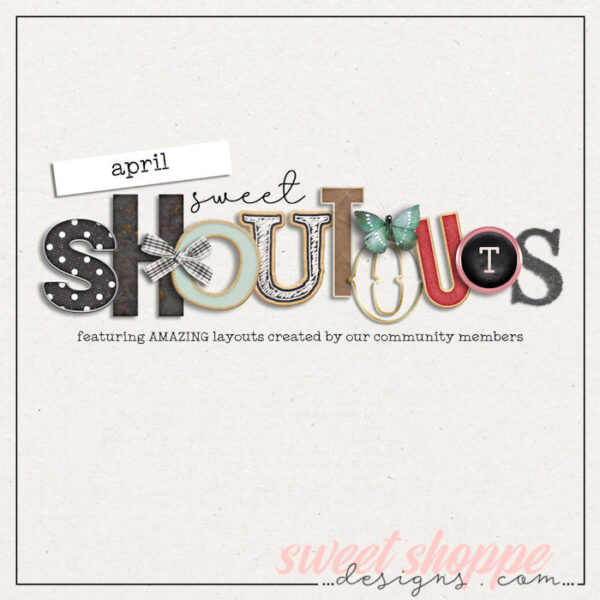

Claire Grantham said...
on December 22nd, 2021 at 6:21 pm
This is a fab post, I LOVE rotating and flipping templates. I know it makes some scrappers nervous, but it’s super easy to do in photoshop. Thank you for featuring my page again. Cx
Kiana Fitzpatrick said...
on December 23rd, 2021 at 3:43 pm
Yes I agree. It’s so easy to flip, rotate etc in Photoshop!