Using Full Sheet Alphas
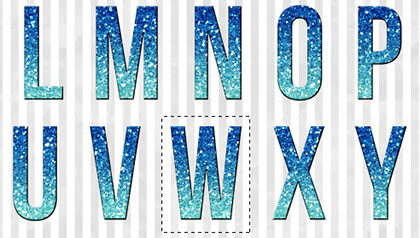 When you unzip a digital scrapbooking kit, there may be times when the designer has put an entire alphabet on one .png sheet rather than splitting it up into individual letter files. Or, the designer may have combined several elements in one file instead of creating individual files for each element. This tutorial will explain how to separate the individual pieces of these files to use on your layout. I use two different methods and will explain both of them here. For reference, I am using Photoshop CS3, and the processes may be slightly different depending on the program/version you are using.
When you unzip a digital scrapbooking kit, there may be times when the designer has put an entire alphabet on one .png sheet rather than splitting it up into individual letter files. Or, the designer may have combined several elements in one file instead of creating individual files for each element. This tutorial will explain how to separate the individual pieces of these files to use on your layout. I use two different methods and will explain both of them here. For reference, I am using Photoshop CS3, and the processes may be slightly different depending on the program/version you are using.
Method 1 (Drag and Drop)
1. Open a new layout document.
2. Open the .png file that contains the alpha/elements you want to use.
3. Select the Marquee Tool (M).
4. Click and drag a box around the letter/element that you want to use. You should now see marching ants around that letter/element.
5. Select the Move Tool (V).
6. Click within the box created by the marching ants and drag the letter/element over to your layout file.
7. Repeat Steps 3–6 for each letter/element you wish to use.
Method 2 (Copy to a New Layer)
1. Open a new layout document.
2. Open the .png file that contains the alpha/elements you want to use.
3. Click on the .png file and drag it onto your layout file.
4. Select the Marquee Tool (M).
5. Click and drag a box around the letter/element that you want to use. You should now see marching ants around that letter/element.
6. Click on the Layer menu.
7. Choose New and then Layer via Copy or use the keyboard shortcut Ctrl-J (Cmd-J on a Mac). This will copy the letter/element that was selected onto a new layer above the layer that contains the alpha/element sheet.
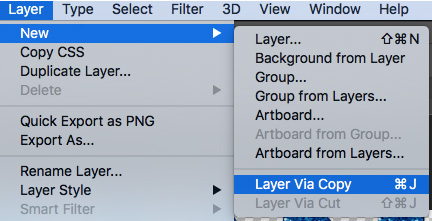
8. Select the layer that contains the original alpha/element sheet.
9. Repeat Steps 4–7 for each letter/element you wish to use.
10. Delete the layer with the original alpha/element sheet or click on the eye to make it invisible.
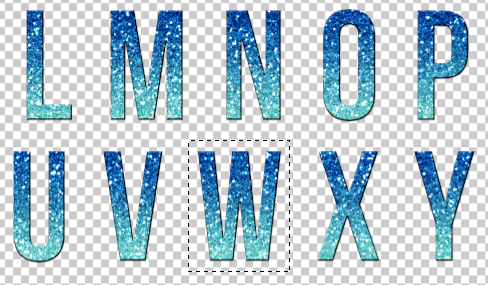
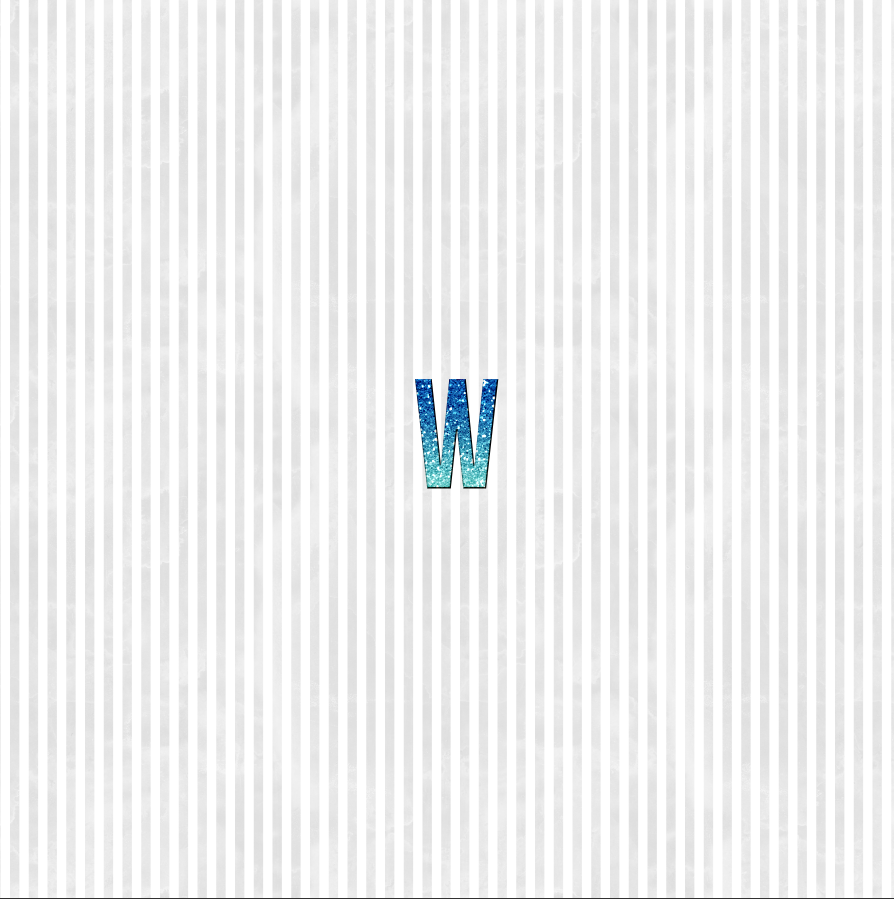
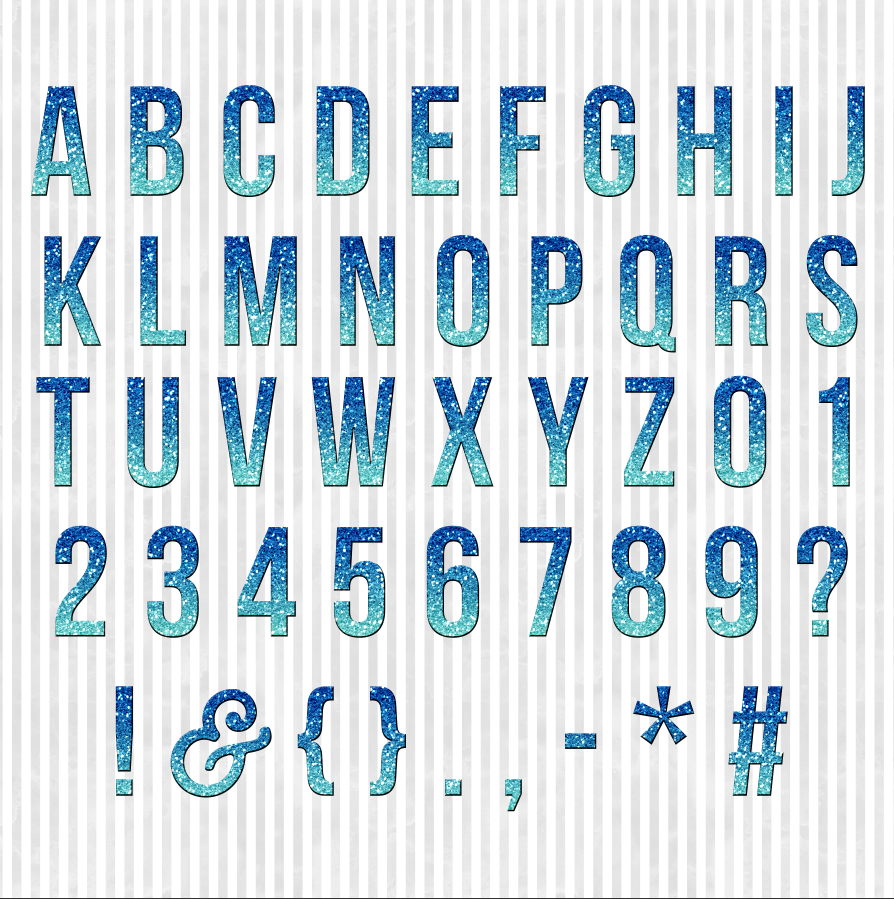
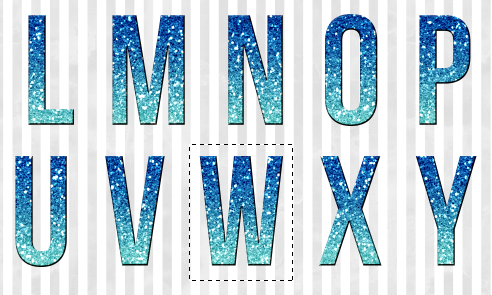
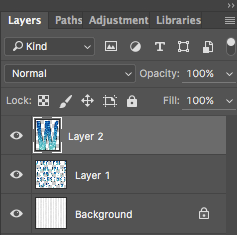
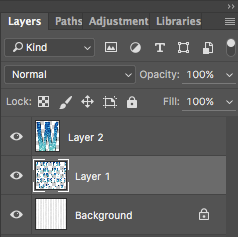

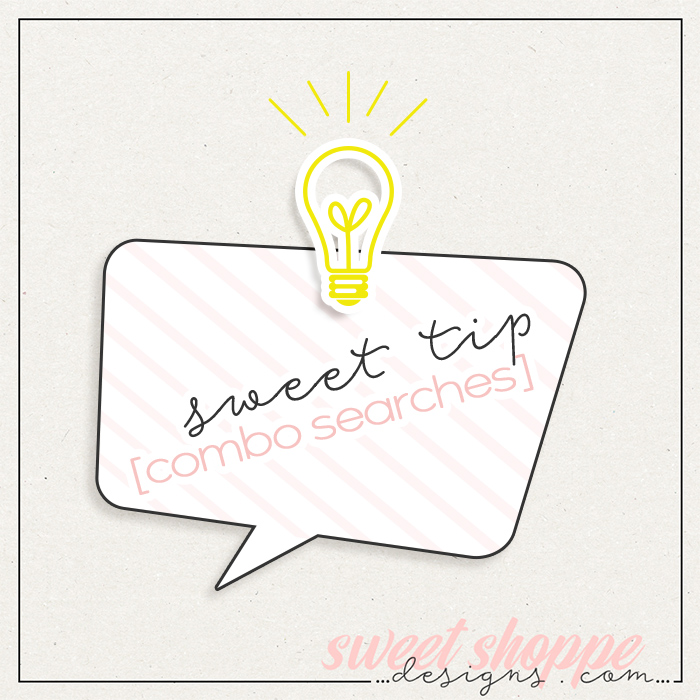
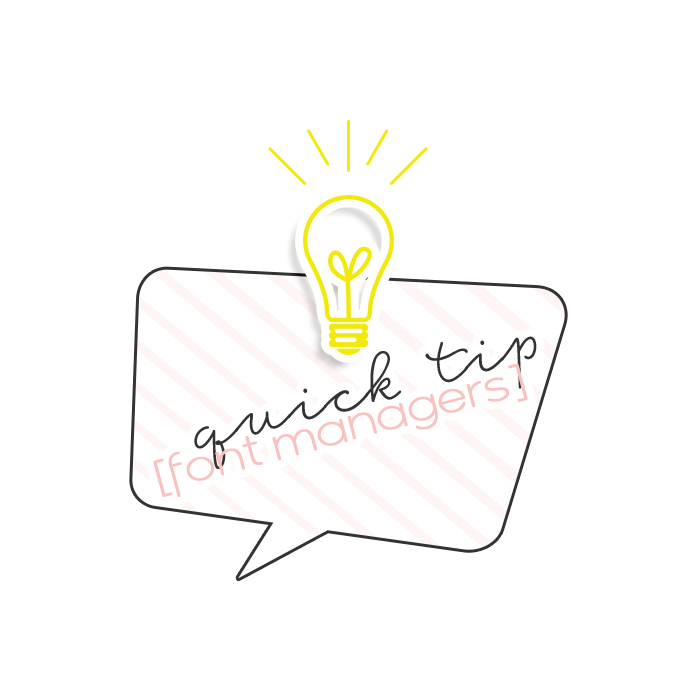

mammafishy said...
on November 2nd, 2012 at 6:43 pm
Can’t wait to try this! I never could figure out how to get the ‘one page’ alphas to work. I am loving your tutorials!! Thanks so much!
Lindsey said...
on February 4th, 2016 at 1:34 pm
You have no idea how long I’ve wondered how to do this … And never figured it out!! Thank you!