EZ Recoloring
Hi, Erica here with a super EZ way to recolor a wordart or stamp layer to match your LO without the extra steps of a clipping mask. (I am using Photoshop CS5 in my screenshots.)
1. Click on layer you want to recolor in your layer palette.
2. Click the “lock transparent pixels” button (notice the little padlock that shows up on your selected layer).
3. Select the color you want to use with your eye dropper tool, I sampled the blue from the paper so it would match.
4. Push shift + F5 (or edit>fill) to recolor it with your foreground color. It will only fill the image that is already there, it won’t affect the whole layer. (I also use my paint bucket tool instead of the fill command sometimes.)
It’s as EZ as that!
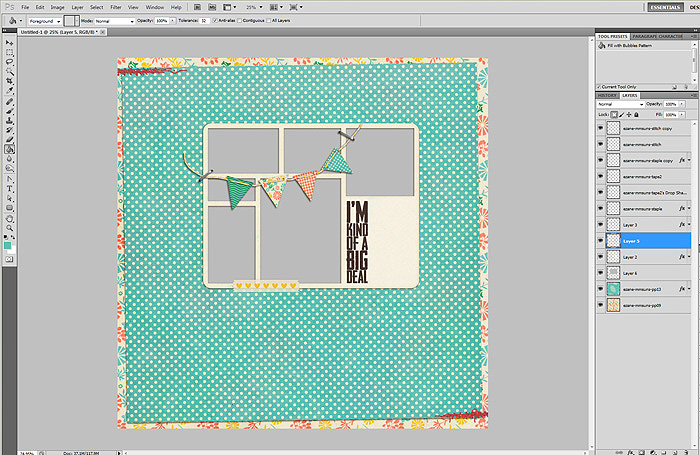
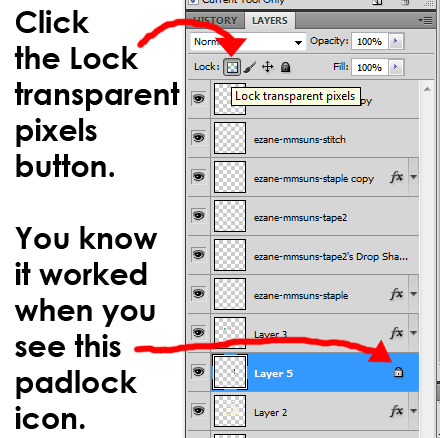
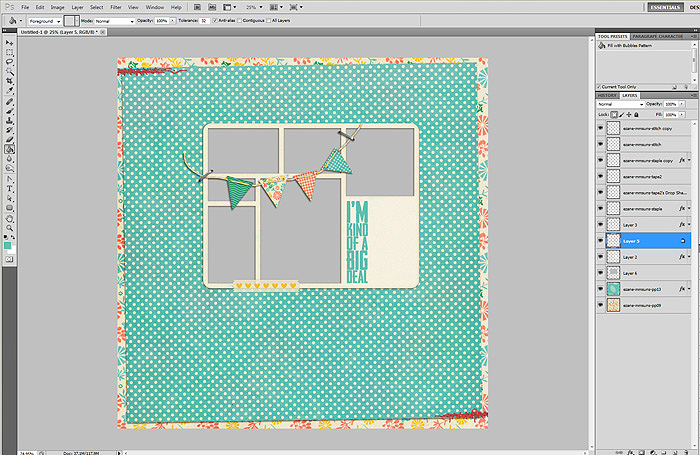
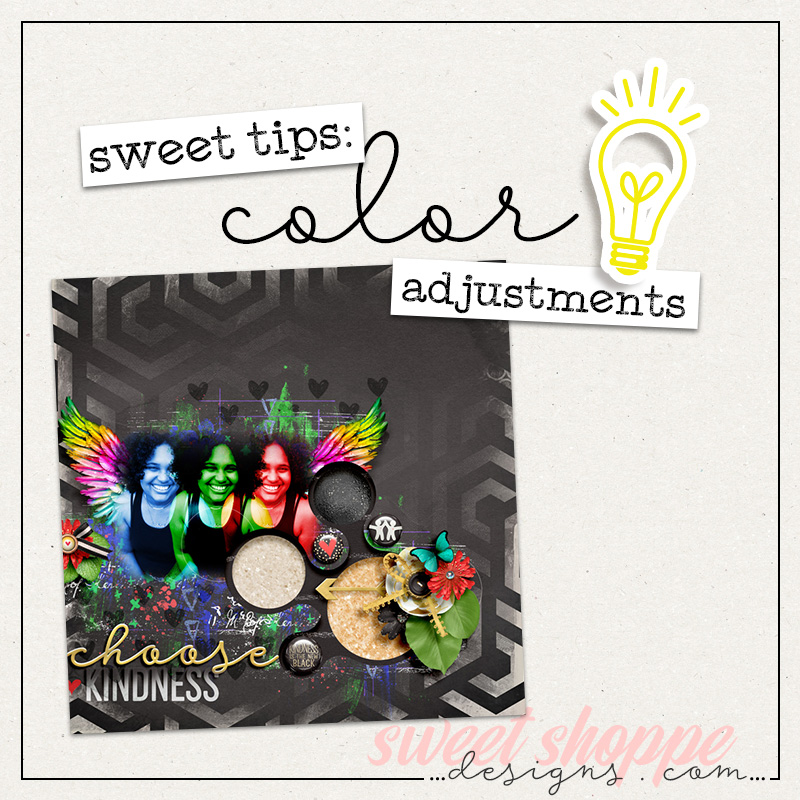

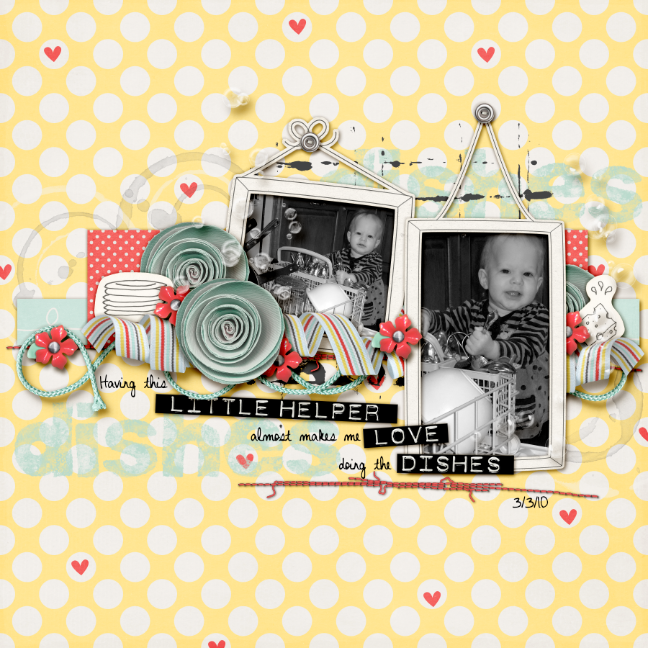
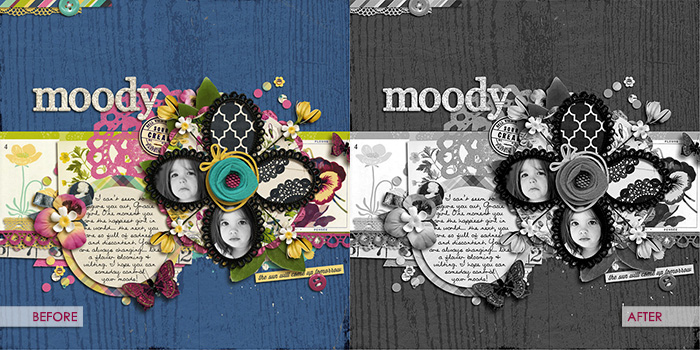
365Unscripted: Printable Transparencies for all Project Life Styles by Traci Reed | Traci Reed Designs said...
on April 14th, 2013 at 12:57 am
[…] All the transparencies come un colored so you can leave them black or easily recolor them using this awesome tutorial over at SSD and then print […]
JoAnn said...
on February 7th, 2014 at 3:28 pm
This is so great!!!! I can’t wait ot try this! Thank you!
Thank you!