Creating Realistic Crumpled Texture With Displacement Maps In Photoshop!
Tips for adding a little extra to your pages using displacement maps:
Tips for adding a little extra to your pages using displacement maps:
1. If needed, convert source map image to black/white.
2. Boost contrast using levels.
3. Add Gaussian Blur.
4. Save file as displacement map psd.
5. With image to be mapped active, Filter>Distort>Displace
6. Load Map and adjust Horizontal & Vertical settings.
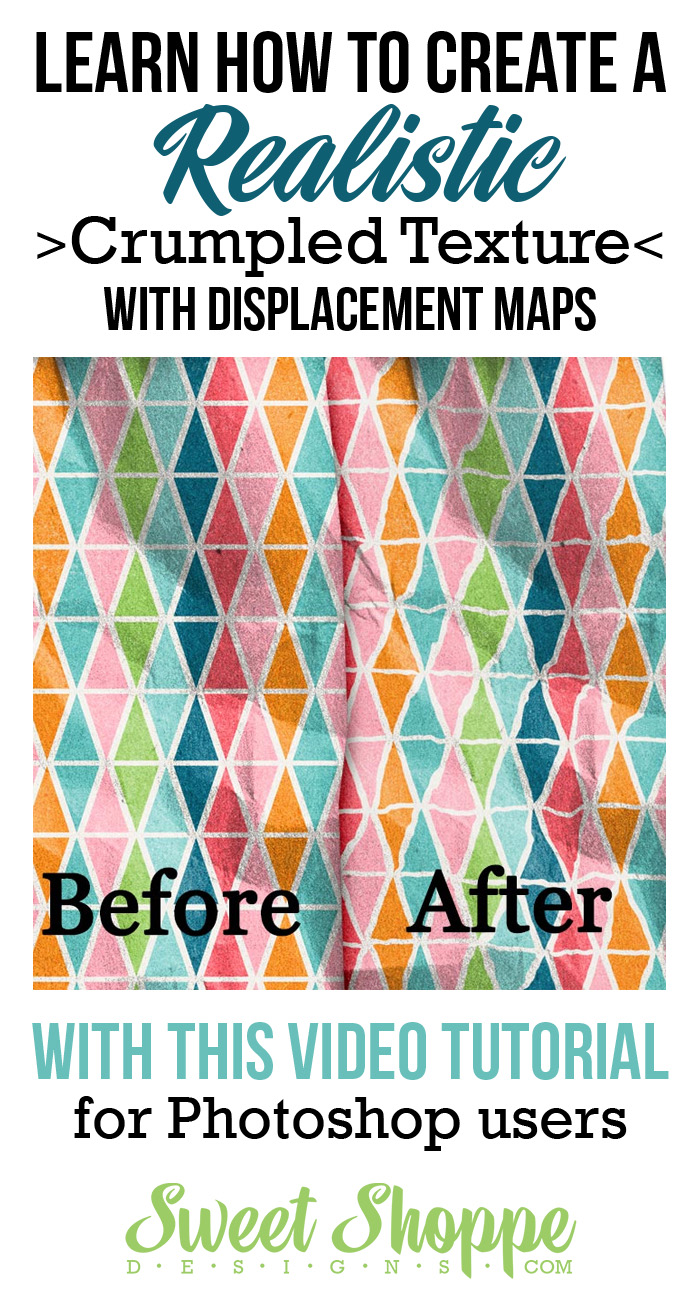
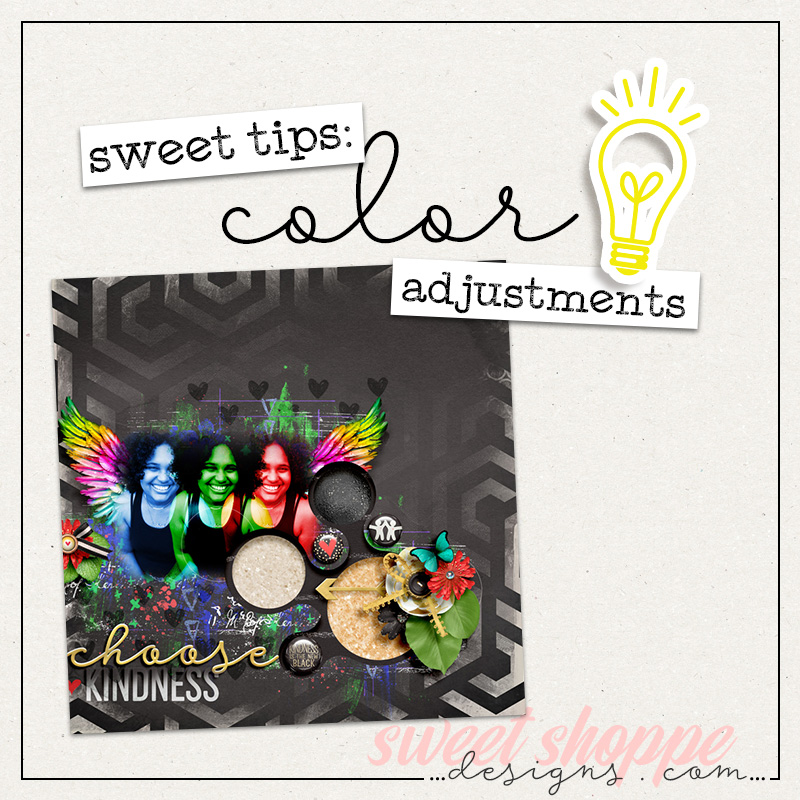

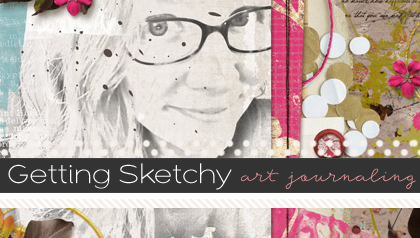
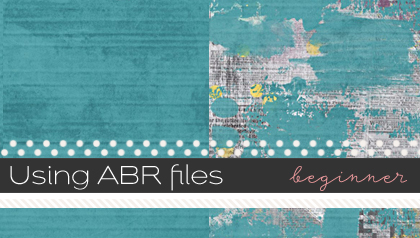
Dalis said...
on October 17th, 2013 at 4:40 pm
Oh Keely thanks! I remember doing this some time ago but couldn’t find my notes on it… so thanks!!!!!
— Dalis
Su Hall said...
on October 24th, 2013 at 1:31 am
Excellent! You did an awesome job explaining the why’s and wherefore’s! Thank you very much! Going to go play around now! LOL
Su
Maria said...
on November 8th, 2013 at 5:06 am
Thanks for this tutorial Keely!! Super handy
Dianne said...
on January 2nd, 2014 at 2:37 am
Thank you! I needed a refresher on this, searched on google, and up came this tut. Even with no sound on my computer, it was perfect! Thanks so much!