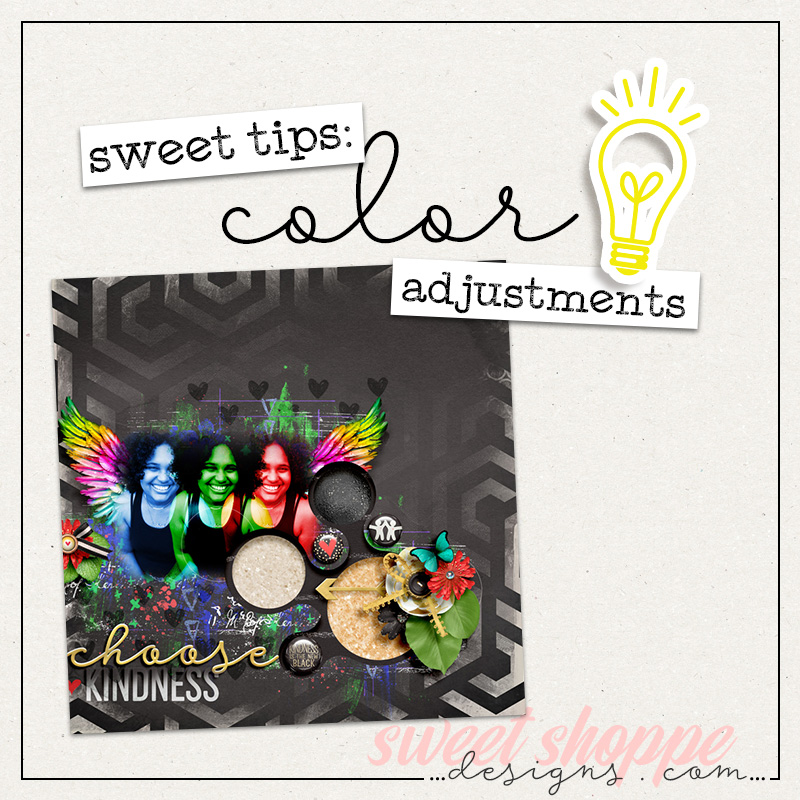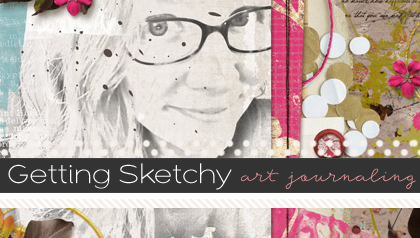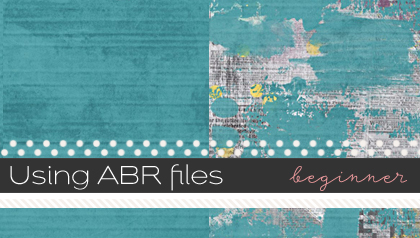PhotoShop Filter Gallery
This tutorial will showcase the Filter Gallery in PhotoShop. I’m using version CS5 on a Mac, but the gallery is fairly similar between versions. I’ve prepared a short video tutorial and I’m also posting the original image along with a few samples of the applied filters and their applicable settings.
Video tutorial:
Original image:
Cut Out filter:
Number of levels: 8
Edge simplicity: 4
Edge fidelity: 1
Diffuse Glow filter:
Graininess: 9
Glow amount: 3
Clear amount: 15
Background color: white
Halftone Pattern filter:
Size: 10
Contrast: 20
Pattern type: dot
Foreground color: black
Background color: white
Watercolor filter:
Brush detail: 11
Shadow intensity: 0
Texture: 3
Dry Brush filter:
Brush size: 10
Brush detail: 0
Texture: 3
I’m always amazed at how many features PhotoShop has. I know I underutilize a lot of the functionality! Thanks for looking and happy filtering!