Blending Black and White Photos
Previously I published a tutorial on Blending Photos into Background. With this tutorial, I’d like to expand on it by showing a slightly modified version, which works well with black and white photos. When considering photos for blending, it’s best to choose photos where the main subject is contrasted against the background.
Original Photo:
For purpose of blending a photo into the background, you will want to accentuate the contrast, so in this case I’ve considerably brightened the photo and added contrast. I used Lightroom in the conversion, one of my favorite tools for photo editing.
Black and white conversion:
I’ve found, that lighter background papers work best for this technique. In this example, I’ve lighted the paper slightly.
Next add your photo to your page and place it accordingly.
Once you have your photo properly placed, change the blend mode to “Multiply”. You can achieve this several ways, but I find it easiest to do it directly on the layers palette. Notice the difference the blend mode makes to the look and transparency of the photo … but we still have a little work to do. We need to get rid of the unsightly edge of the photo and soften up some of the darker areas of the image.
I like to preserve the integrity of the photo, so I almost exclusively work with layer masks. You can certainly skip this step, but it gives you flexibility to modify your work. I typically use the layers mask icon on the bottom of the layers palette to add a mask (you can always go through the layers menu).
Once you have a layer mask added to your photo, use your eraser tool with a large soft edged brush (1000+ pixels) to gently erase the edge of the photo and any other areas you’d like to remove. Make sure your foreground is set to white.
Now it’s time to decorate your page!
Happy scrapping!



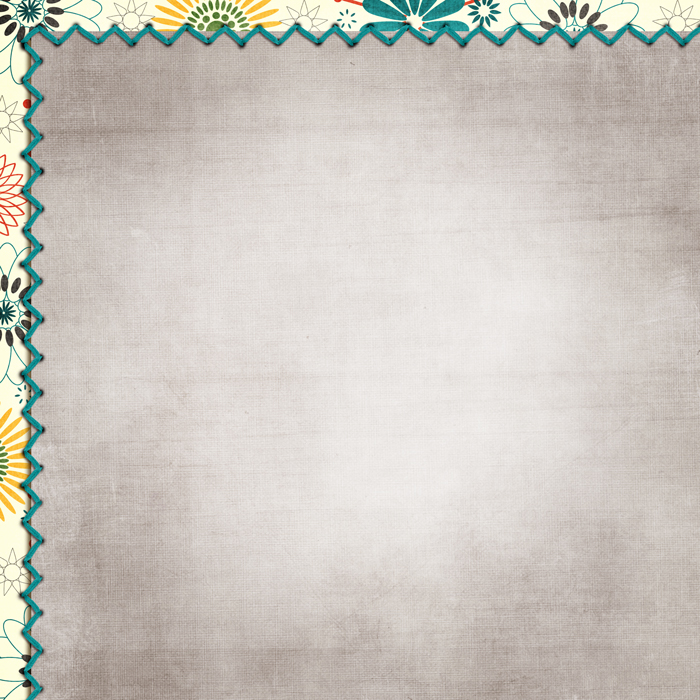

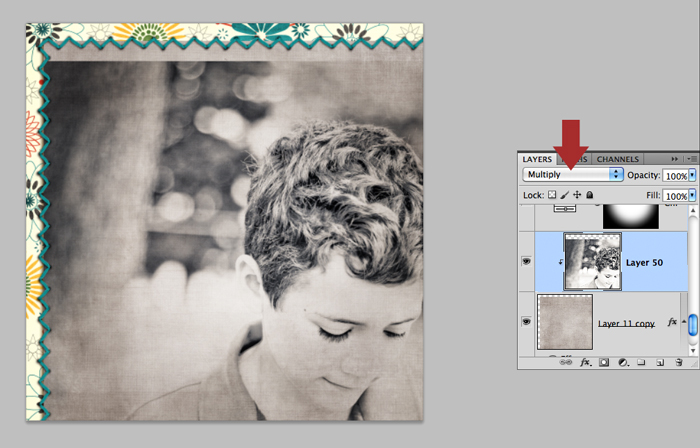
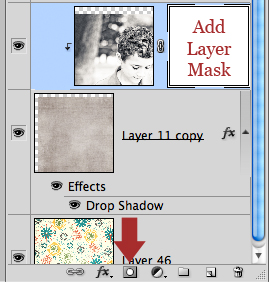
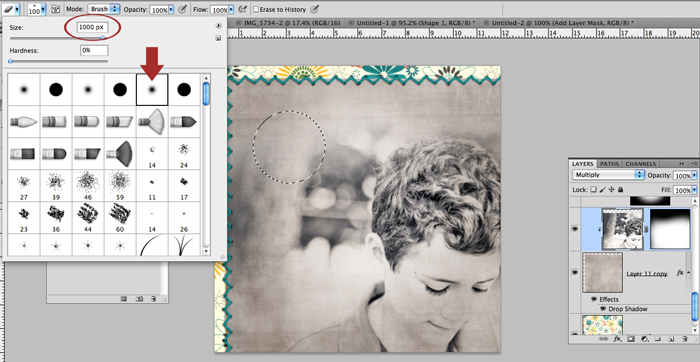

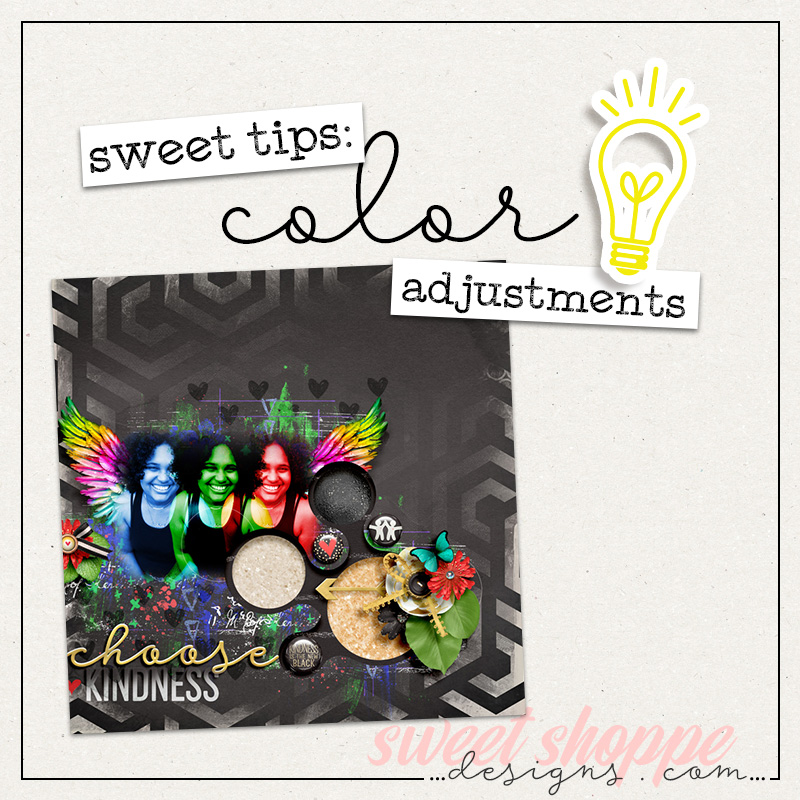
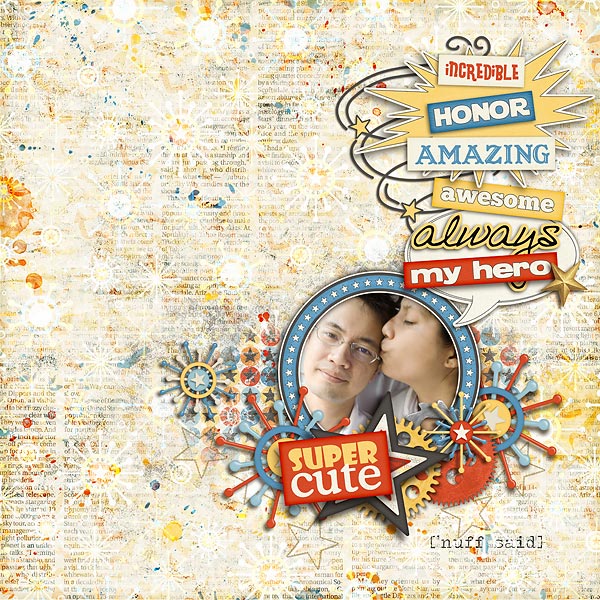

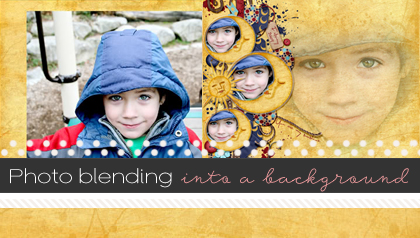
Janelle (NellahBean) said...
on March 2nd, 2015 at 8:44 pm
Fabulous tutorial! Thanks Sheri!
LeAnn said...
on March 23rd, 2024 at 5:06 am
March 22, 2024 I have to say, I love your tutorials, amazed even. So glad to find they are still there from 2012. You create inspiration and possibilities for us.
LeAnn said...
on March 23rd, 2024 at 5:08 am
Love these tutorials as far back as 2012 , possibly earlier. You create inspiration and possibilities for us!