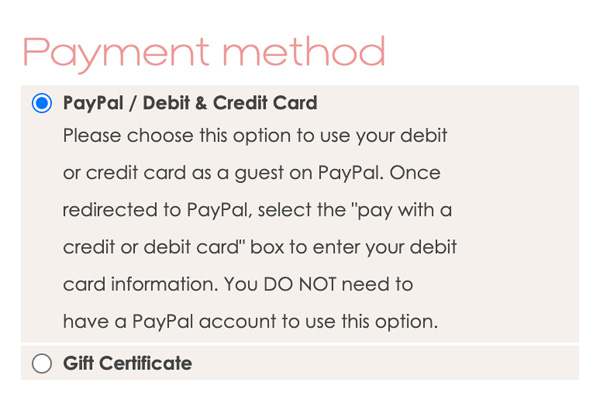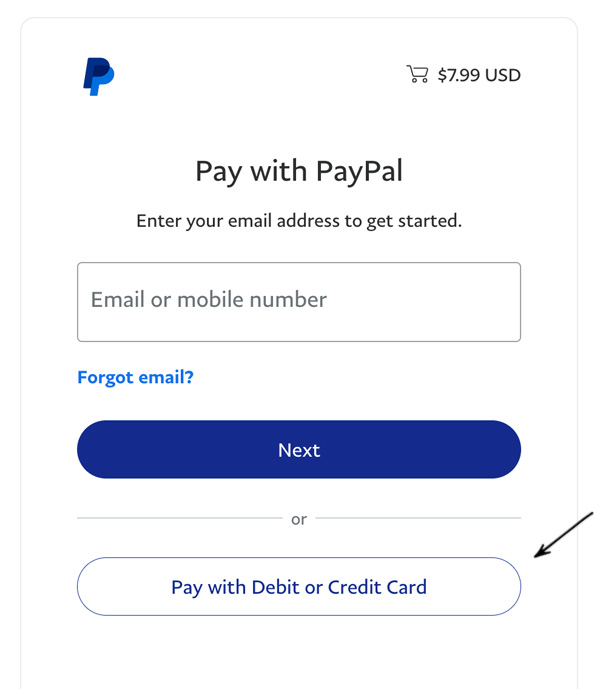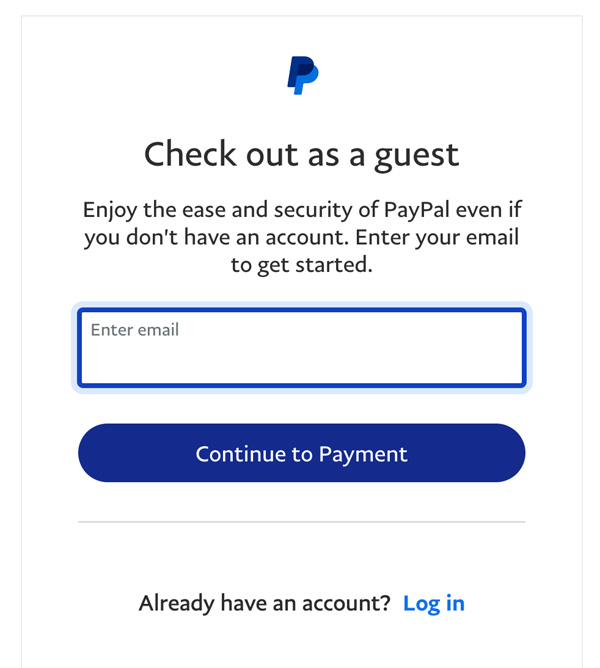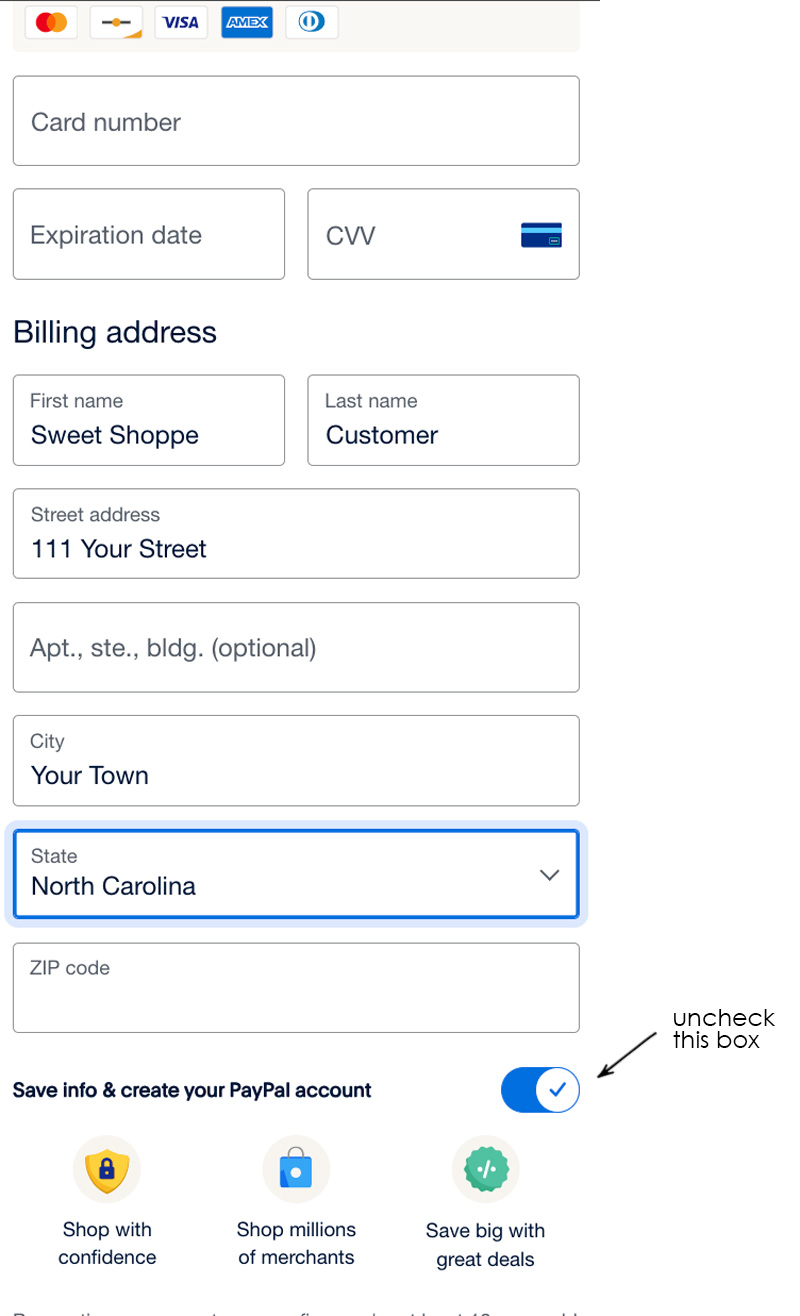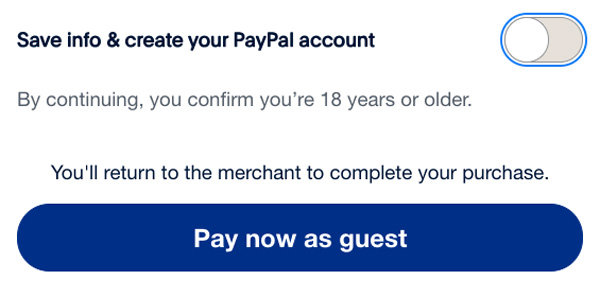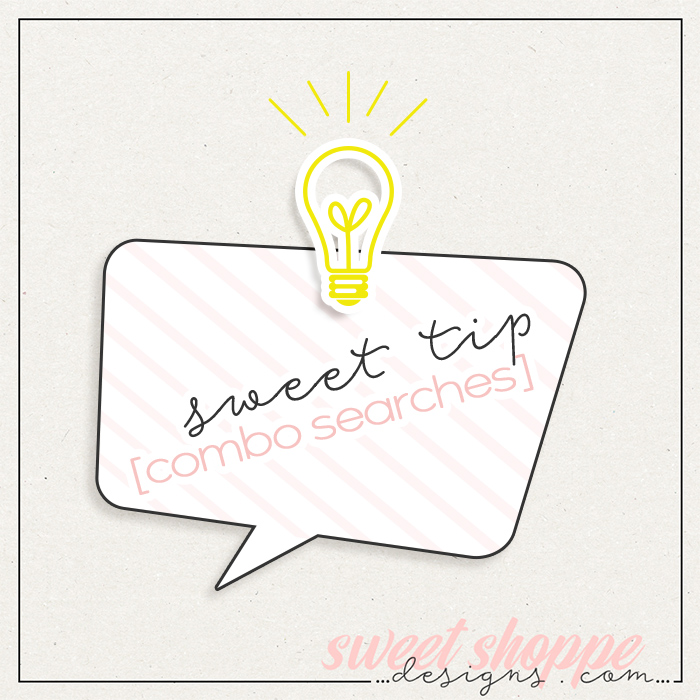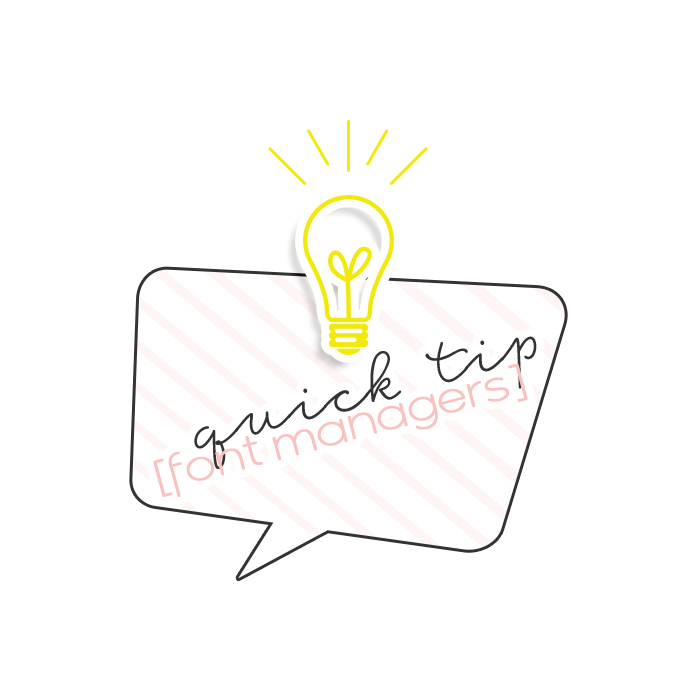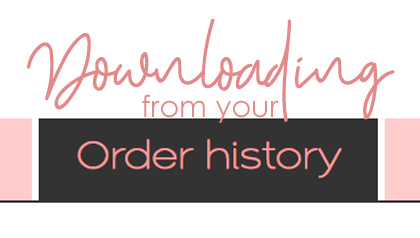Use a Credit Card at Paypal WITHOUT Creating an Account
Did you know? You can use your credit card to check out securely at PayPal WITHOUT creating an account in a couple of quick and easy steps! Here’s how…
Step One: Choose PayPal as your payment method during the checkout process here at Sweet Shoppe Designs.
Step Two: When redirected to PayPal, choose the “Pay with a Debit or Credit Card” button as shown.
Step Three: On the next screen, enter your email address and click “Continue to Payment” as shown.
Step Four: Enter the requested payment details including your debit or credit card number, expiration date, billing address, etc.
Step Five: Turn off the slider shown above and proceed to “Pay now as guest” as shown below WITHOUT creating an account at PayPal.
Should you encounter any difficulties or have questions, please contact us.