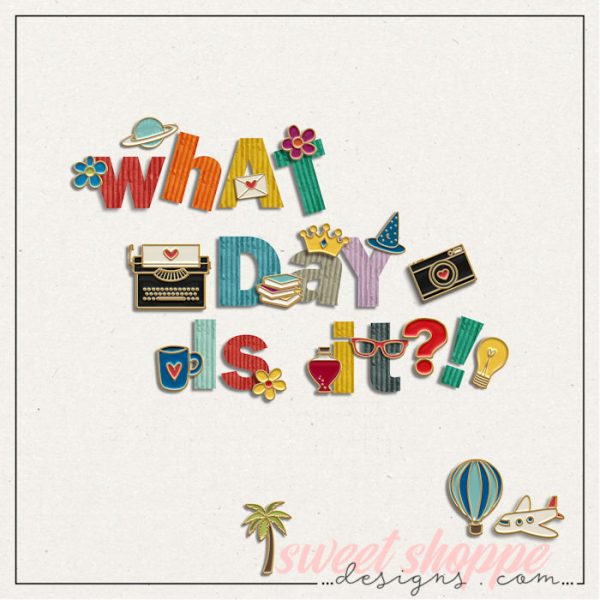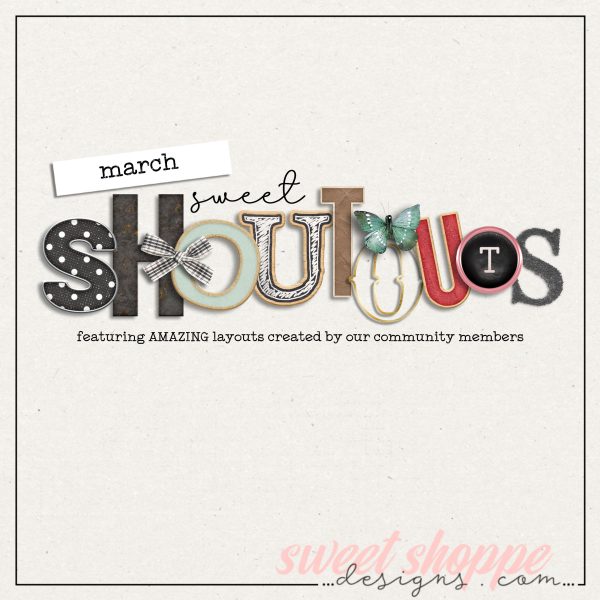Thursday Treats – National Backup Day 3/30
Here’s a national holiday we scrapbookers should be able to get behind – National Backup Day!
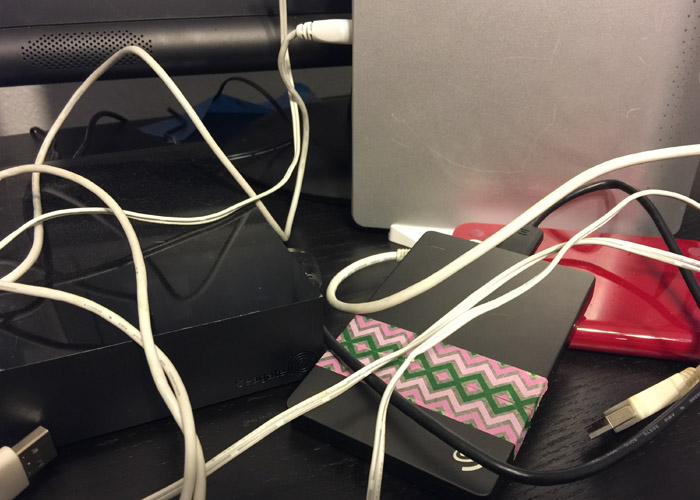
So I asked the SugarBabes to share how THEY backup their photos. Here’s what they said:
Crystal says:
I back up all of my photos to Amazon Prime Photos. It’s free and unlimited. I don’t foresee not having Prime so it works for us. As a person with a very limited budget it makes the most sense to take advantage of a free service ![]() I also back everything up again to an EHD. I have it set to auto back up everything on my phone and I manually have to do it on the computer. I just do it once a week. It takes a bit with large photo files so I do it overnight.
I also back everything up again to an EHD. I have it set to auto back up everything on my phone and I manually have to do it on the computer. I just do it once a week. It takes a bit with large photo files so I do it overnight.
Rebecca says:
All our Macbook Pros are backed up onto a personal server in our basement through Time Machine… a copy is stored on the MacPro… and on CrashPlan. The laptops are also backed up on CrashPlan (second copy). Hubby also puts really old files (audio from his radio production and old layouts of mine) that we may or may not need in an Archive up in the Cloud. Yearly, hubby does put a copy of our hard drives onto a EHD as another precaution. He stores all his photos in Apple’s cloud… I have a bit of a control issue on my photos and keep them at home. ![]()
Britanee says:
I backup all of my photos and digital stuff onto an EHD and Backblaze. The EHD is connected via Wi-Fi so it never gets moved around.
Kim E says:
I use Crashplan and really love it. It’s about $65 a year for the plan we use, and we’ve just decided it’s worth it. I wanted everything in one place and not to have to think about it. It automatically backs up everything on my laptop. And it has everything on my EHD backed up as well. That one’s not automatic, but I can sync it when I want to. I should point out that I regularly download my phone photos from Google to my laptop. I just really want them all in one place with the photos from my camera. Everything current stays on my laptop, then over time things get moved to EHD.
Trish says:
I haven’t backed up to my EHD in forever, but all of my photos back up to Adobe Cloud, Flickr and Google.
Kim B says:
Everything goes onto my computer – photos from my camera and phone plus all LOs, digi supplies, etc. I then manually back up to two external hard drives (one of which is portable). I’d like to say I do it regularly but sometimes its like only once a month (bad me!).
Sherly says:
I am similar to Kim B, I have everything goes onto my computer, then it goes to my Time Machine EHD as well as another EHD which contains only photos, kits, etc.
As for me:
All my photos live on my desktop computer with a RAID drive. Each night, Crashplan automatically backs up (photos, documents + digi supplies) to the cloud and to a 5 TB EHD that sits next to my computer. All of my photos are automatically uploaded to Flickr as they come onto my computer when downloaded. I try to remember to download my phone photos once a week onto my desktop so that they get backed up. My kids use Dropbox to send their good photos to me so that they get stored here as a backup for them, too. I think later this year I might upgrade to a redundant Synology drive as I’m getting concerned about HD space on my computer.
Enough about US… how about YOU? How do you backup your photos and supplies? If you don’t have an automatic method, I encourage you to manually do it TODAY!!