Hello, Sweet Shoppers! It’s Lex here, and I admit that my topic for this blog post is largely inspired by
this and
this episode of
The Digishow (LOVE that podcast. What? You’ve never heard of it? Go download an episode and listen to it! I’ll just be right here waiting when you’re done :))Anyway, my only yearly scrapping goal for 2012 is to make monthly recaps based off of
Katie’s Roundups. I didn’t want too much fuss over them; I just wanted to accurately write down what happened during the month and scrap a few highlight photos. This is my January layout:
Then, early in February I finally drank the Kool-Aid and joined the smartphone club–I got an iPhone. Now, one of my biggest reasons was because I was reading ebooks on a dilapidated (circa 2005) device AND I really, really wanted to play with the Instagram app, haha. Within about three days of playing with the iPhone, I realized that I had downloaded a majority of apps that had more to do with memory-keeping than anything else (I have an entire section labeled “Memories”). A friend of mine had installed Temple Run and Words with Friends but I’ve yet to play with them :P. I’d rather stalk people’s Instagram feeds.
While most of these are installed on my iPhone (and some are available for Android devices), I also use a couple of online apps on my laptop.
Instagram Okay, the obvious first: yes, I love the filters and the little doodads that let you blur out the rest of the photo and keep one part sharp–it makes me feel all professional and stuff. But I really love that from there I can post directly to my Tumblr account. There are options to post to Facebook and Twitter too, but since my Tumblr automatically pushes to my Twitter feed I don’t bother, and my photos are really just for my own memory-keeping.
Pixlromatic Oh my goodness, this app is spectacular. It’s similar to Instagram in that you can add fun filters to your photos, but it also offers different frames AND textures. I especially love the Metal texture as it makes my photos look like they were painted on a surface. (I also found out about this app through Peppermint in
The Digishow, yay!) It’s available as a downloaded app to your computer, an extension to Chrome browsers, and apps for iPhone and Android.
PuddingCam I had actually seen this recommended in a photographer’s website and I really like it! Like a typical digital camera there are various “modes” like panorama, fisheye, fantasy, motion capture, etc. You also have the option to add in filters like a sepia tone, vignetting, noir, or more.
Booth Free This simply lets you take three photos in succession (like a photo booth) and you can post-process them in sepia or black and white or bright color similar to an Andy Warhol painting.
moreBeaute2 Okay, this is a cool app that does quick and dirty editing to portraits like smoothing and brightening skin or sharpening the photo. It’s especially helpful when I space out and take a photo with the crazy flash of the iPhone camera on.
iPhone’s screenshot utility I had installed
Flipboard and really love how it’s made my feeds so pretty! So sometimes I take a screenshot of particularly nicely done entries. 🙂 I also take screenshots of text message conversations, videos I’m watching on YouTube, etc.
Tweegram Okay, finally an app that has nothing to do with photos, haha. You can type in a message of up to 135 characters (if you get a Pro account there’s no character limit) and then choose a format. There are fun ones that make your message appear as if they were scribbled on a blackboard or a Post-It, or even “typed” by a Typewriter. Sooo much more fun-looking than your average tweet. I like using this if there’s a quote I want to remember. You can send the message to Facebook or your Tumblr too. Pro accounts give you unlimited characters for your messages.
Path I barely started using this app, but it looks really interesting. It’s basically Facebook, but only for those near and dear to your heart. The purpose of this would be to really share heartfelt stuff and photos with those who really matter to you. Sounds really awesome, except I won’t be using the Geotagging feature. Stuff like that makes me nervous, lol.
Momento I don’t have this app yet, but I’m going to get it! It can access your feeds from a whole slew of social media (Facebook, Twitter, Instagram, Flickr, YouTube, etc) and consolidate it all in one space. It’s fully searchable, you can tag people,
and you can attach photos to posts. I can totally see this being super fun to use during trips!
Evernote Oh I love this app. I love it so much I scrapped a layout about it, haha. I’m so disorganized and like to keep tons of to-do lists and scribble notes, etc. So at least with Evernote I can chuck them all in here, tag them, and not worry I’m losing anything. I write down lyrics and web posts that I like, and then go over my notes to see what I’d like to include in my layouts. I used it extensively on my laptop before I even got the iPhone and now I use it there as well.
Dropbox This is just a way handy app to transfer documents and photos from my iPhone to laptop, and vice versa. I actually first started transferring my web-ready layouts to my phone this way. I like having a gallery of my layouts on my phone. The other day I had a haircut and color and transferred some photos to show my stylist 🙂
Oh Life This is one of my main memory-keeping apps. I get an email each day asking how my day went and I can type a whole story, or even just a few lines of what happened. Sometimes I rant, sometimes I can only eke out a line about the day, but I’m happy to say that since January 1, I haven’t missed a single post. Sometimes the emails can include snippets of past entries you’ve made. Just this morning I was struck by how, exactly a month ago, I had been p!ssed about not having enough money for something. I felt so grateful to realize that only 30 days after, I’m enjoying having more work projects and earning more with them.
Do you know of any other memory-keeping apps? Why do you like them? I’m always on the lookout for more of them!
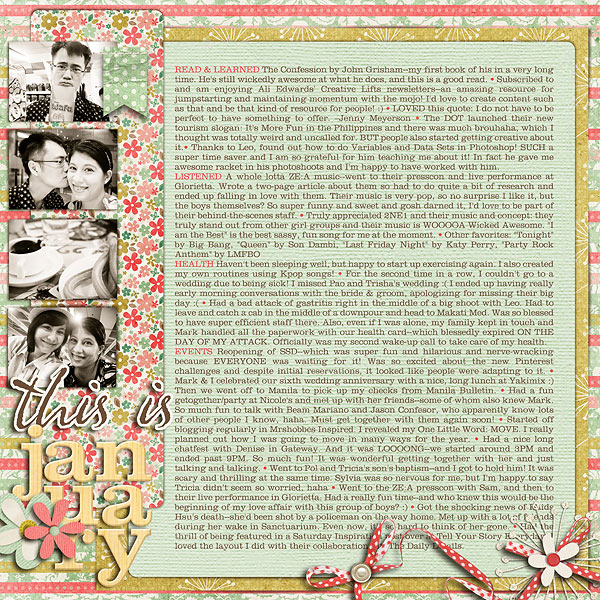
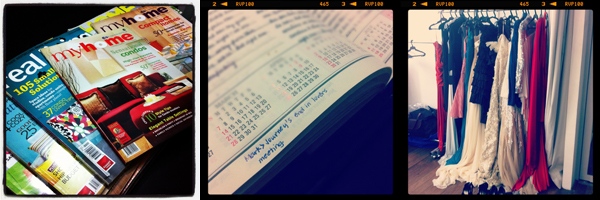
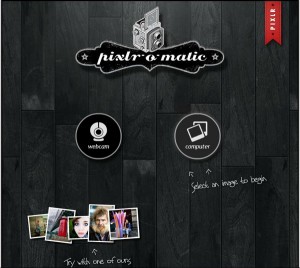


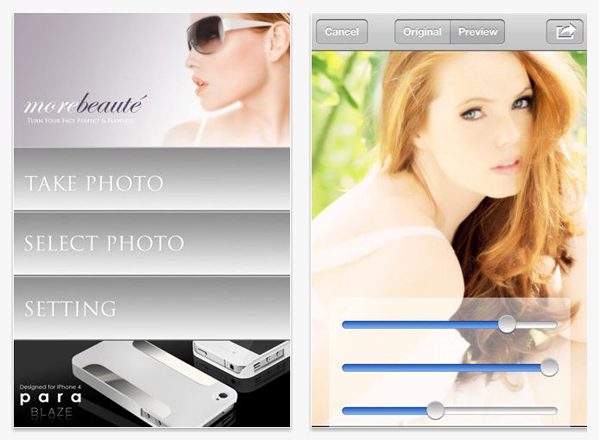

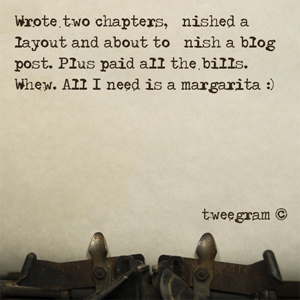
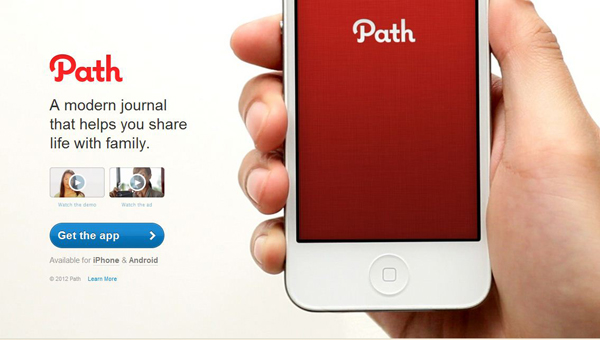
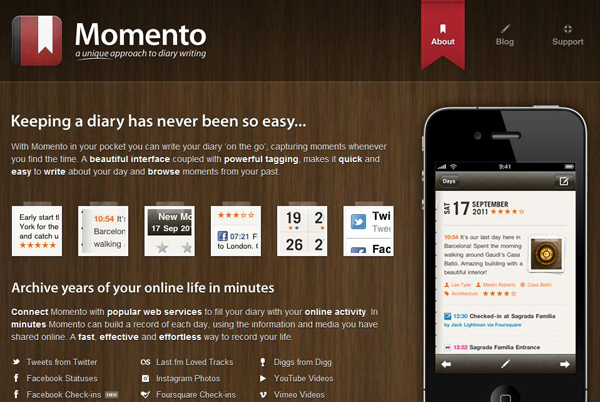

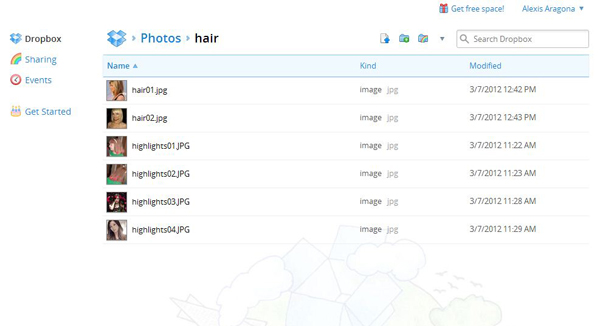
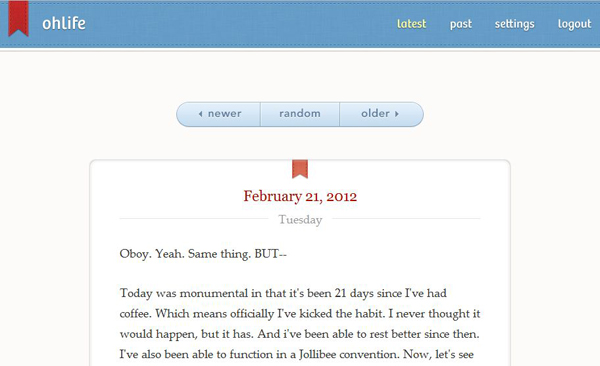
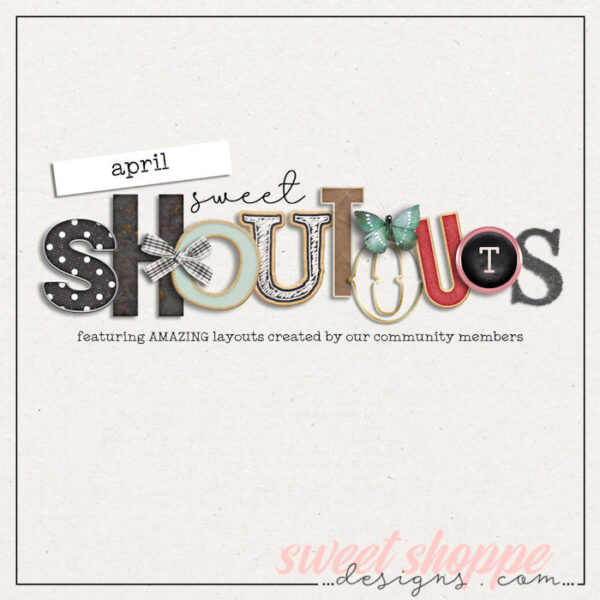
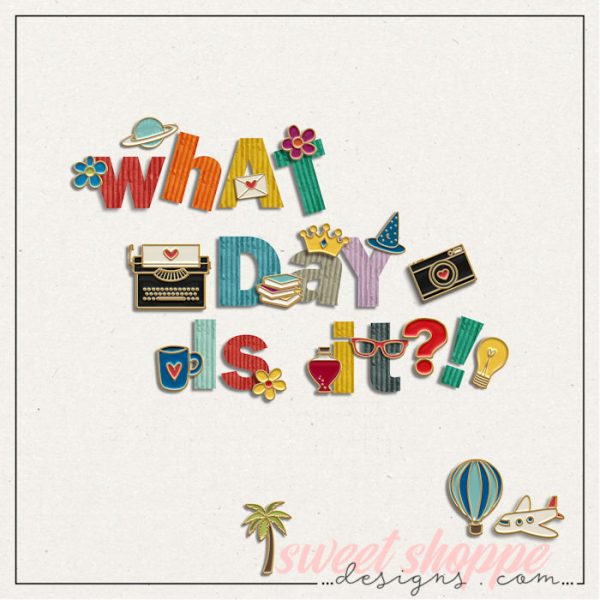
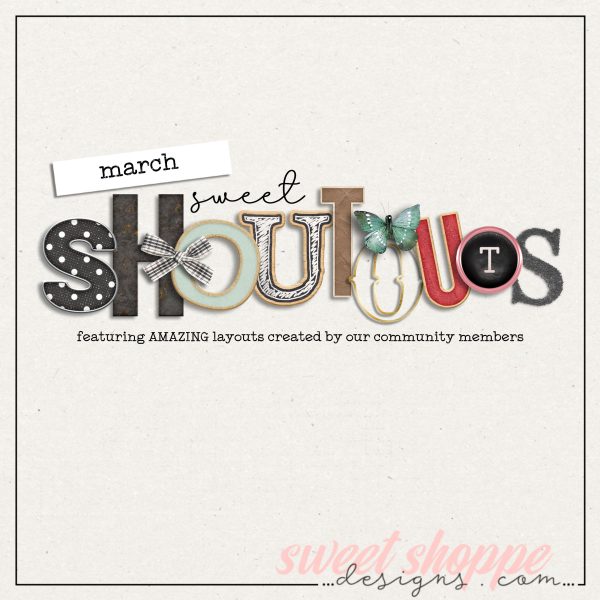
Sandy Lindsay/tx-nana-scraps said...
on March 11th, 2012 at 9:47 am
Great blog, enjoyed looking at all the apps you have and why you like them. Showed Camera Awesome to my hubby and he said he just down loaded it. Off to check it out, thanks!
Jennifer C (ryliesmom) said...
on March 11th, 2012 at 9:47 am
Great post. I was just on my phone looking for great camera apps (I have an Android). I tried Pixlromatic at your suggestions and I love it! It was just what I wanted. I’m going to have so much fun playing around with this one. I downloaded a couple other apps you suggested too. Thanks the suggestions!
sarahdg said...
on March 11th, 2012 at 2:50 pm
Paper Camera is so neat! I just downloaded it and started playing with it. Super cool! Thanks for all the recommendations.
mrshobbes said...
on March 11th, 2012 at 7:03 pm
Oh my goodness Sarah, I just took a peek at Paper Camera and I love it! Thanks for recommending it! 😀
Lydia said...
on March 12th, 2012 at 12:07 am
Awesome post! I use Momento and absolutely LOVE it! I think it is really helping me record so many of the little moments in life.
Susan Bartolini said...
on March 14th, 2012 at 9:14 pm
This is a great post! I really need apps to help me keep my Project LIfe album going. Thanks!