True Screen Resolution for Accurate Printing
One of the niftiest tricks I’ve ever learned is how to figure out my actual screen resolution. Why does this matter? Well, it means that I can create something from scratch in Photoshop and when I print it out, it’s going to be that actual size. For instance, I’m an organizer, I make a lot of my own file label inserts, organizing flair, not to mention cards and hybrid pieces. If you don’t adjust your screen resolution when you print out said items, it’s highly unlikely that they are going to print out at the intended size. Bummer, right?! So here’s the fix.
Make sure that your computer’s screen display is set to it’s native resolution, mine is 2880 x 1800. Next, take a tape measure, and measure the width of your screen (the inside of the screen, don’t include the border ). Mine is 13⅛ inches so 13.125 ( you may need to round it to the nearest decimal point)
Now comes the math. Take your Native Screen Resolution width ( 2880) and divide it by your physical measurement (13.125).
2880 ÷ 13.125 = 219
My screen resolution is 219
Now I can go into Photoshop and adjust my units/rulers so that they’re accurate.
While you’re there, go into Performance and make sure that you’ve selected to use your Graphic Processor.
Let’s test it out. It may not look convincing on your monitor but stay with me. I chose to make a rectangle 1 inch by ½ inch, using the ruler as my guide.
Tada….it works!
I keep a cheat in my documents with the formula and my current specs. This way when I switch computers or update software etc. I have the information at hand.
Hope you found this simple “trick” as helpful as I did.
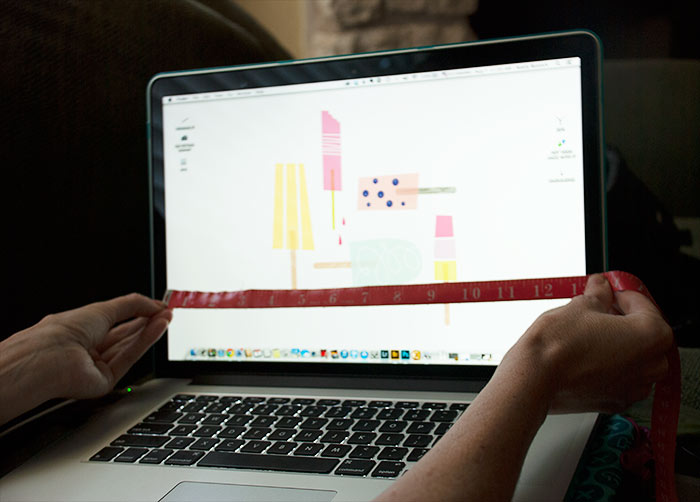
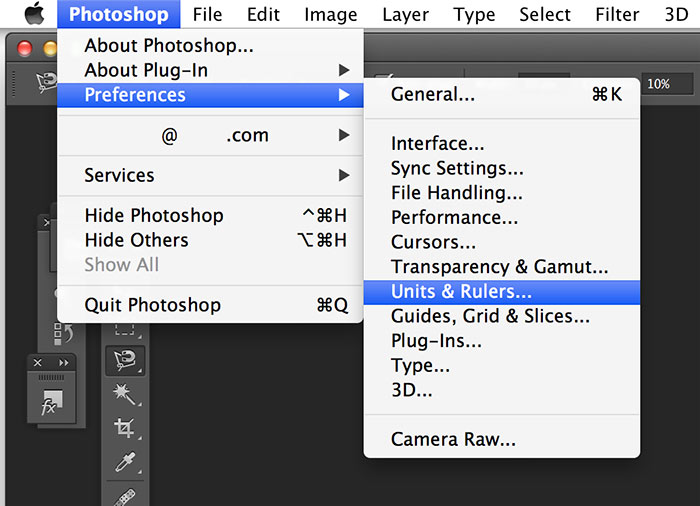
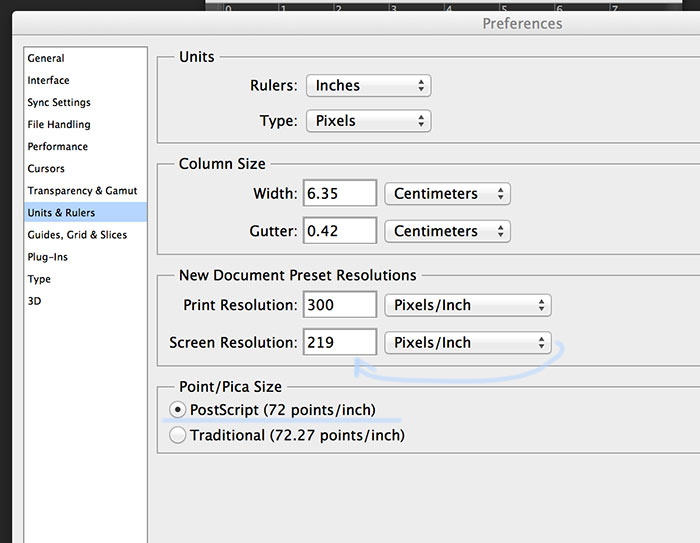
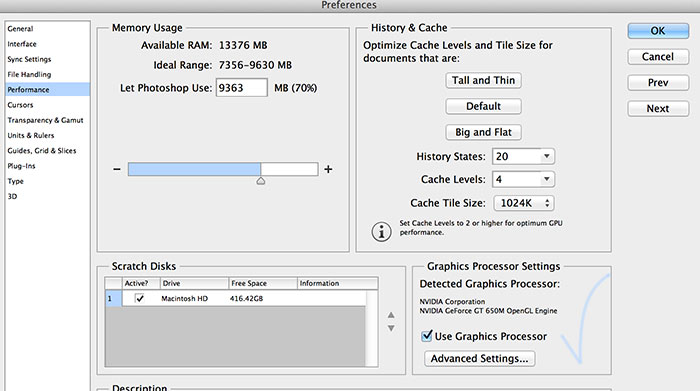
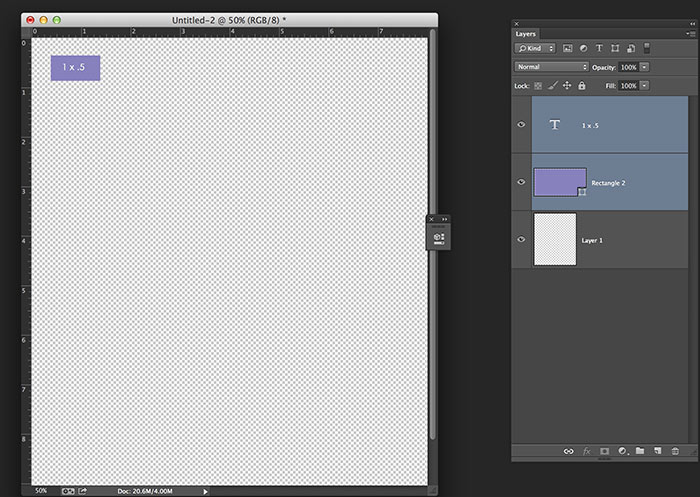

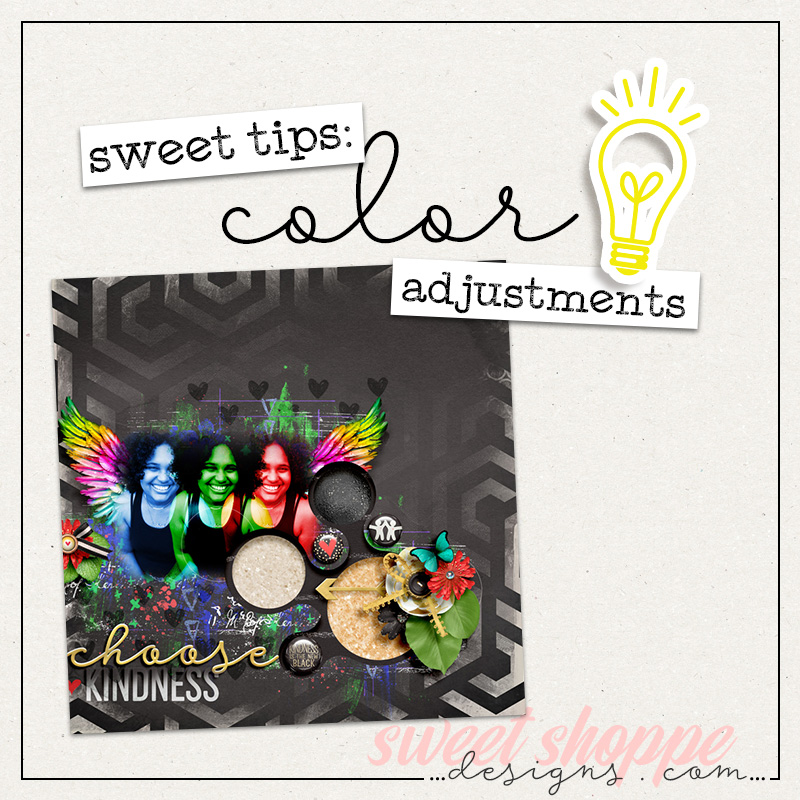

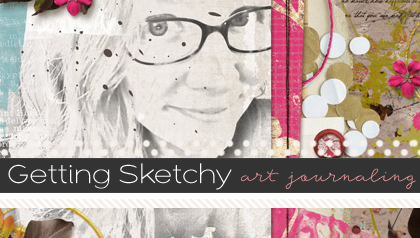
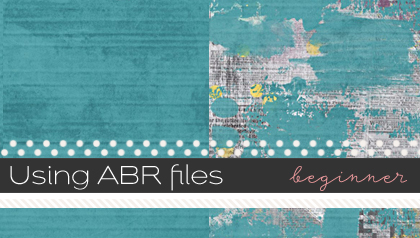
grambie/shirl said...
on September 28th, 2013 at 6:52 pm
I don’t use Photoshop, but this is still extremely helpful. You are too kind. Thank you for sharing. Hugs.
dede Wurl said...
on November 30th, 2013 at 9:34 pm
Where do I find the “Native Screen Resolution Width?”
Thank you!
Keely said...
on December 7th, 2013 at 5:31 pm
You can find the Native Screen Resolution by going into your control panel or system settings ( these will vary by operating system )and view the resolution for your monitor/screen. The highest resolution available will be your Native Resolution.
Marie Andersson said...
on April 9th, 2016 at 6:25 pm
Ty!!!! So happy now, finally somebody who explained why my pics newer got the estimated measurement.
Tested to change the settings in word too and I worked out perfectly!!!
Thank´s again for all this wonderful tips, ideas etc.