Hot 4 Hybrid: Making a gift bag
Hi! SaraL here on this chilly February day in the UK!
Recently there was a thread in the Hybrid Chatter part of the Sweet Shoppe community forum concerning what you’d like to see in this regular weekly all-things-hybrid blog post. One thing was a how-to for gift bags, with a pointers as to tools that some of us like to use. I’m hoping (fingers crossed!!) that I’ve managed to combine something of both ideas here.
So, I’ve made a cute gift bag using a digital template decorated with digital papers & elements, which I’ve then printed and assembled. Here’s the finished bag:
….and here’s how I did it – with a couple of the tools I like to use highlighted:
Step 1: In Photoshop, open the gift bag template and add the digital papers & elements of your choice.

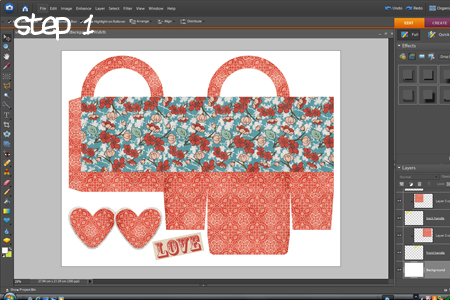
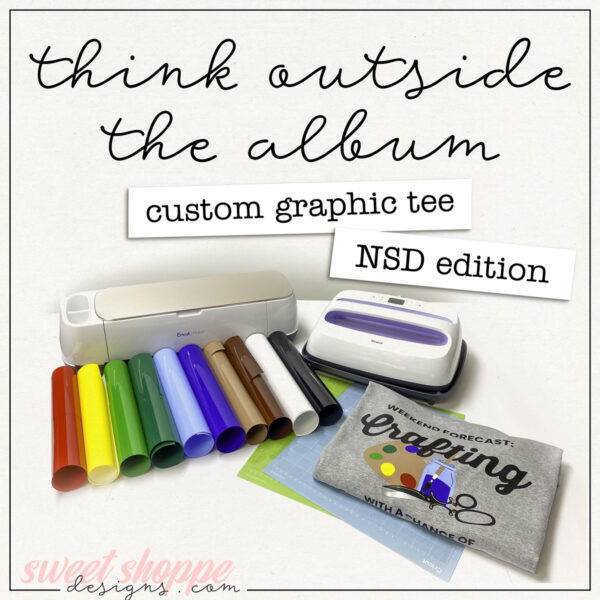
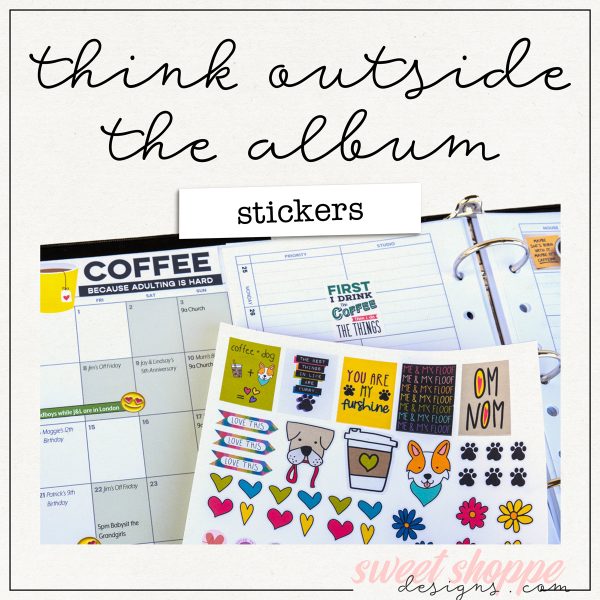


Joana said...
on February 2nd, 2011 at 10:11 am
Oh, I love how you closed the bag up by taping the handles together! Too cute!
Charisse said...
on February 2nd, 2011 at 12:37 pm
What kind of paper did you use? I see that you printed on both sides.
I love your cute Valentines bag!!
Thanks for the tutorial.
Lucrecia said...
on February 2nd, 2011 at 4:57 pm
This is really cute! Thanks for talking about the tools you use as well as some known alternatives.
Mari said...
on February 2nd, 2011 at 5:28 pm
I love the way you did this step by step! Made it seem so simple and showed me how to use my bone folder that I had to have and couldnt figure out how it was supposed to work! lol
blurooferika said...
on February 2nd, 2011 at 6:36 pm
Excellent step-by-step instructions, Sara. Your gift bag is adorable!