365 Days of Bliss: My Method
Hi everyone! It’s Kresta here, with another day of bliss for you on the Sweet Shoppe blog.
A little while back, there was a thread in the forum about keeping photos organized and more specifically, organizing photos you want to scrap. I explained my method a little in the thread, but thought I would take the opportunity to give a little more detail for you today on the blog.
I scrap chronologically and create bound books for each year of layouts. I have found that this works best for me. However, I think that my organizational method would work no matter how you scrap.
All of my photos are organized by date. I copy my photos onto my external (EHD) each month and they are organized into yearly folders, which includes monthly folders, which includes each date I take photos.
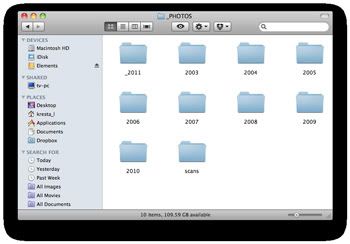
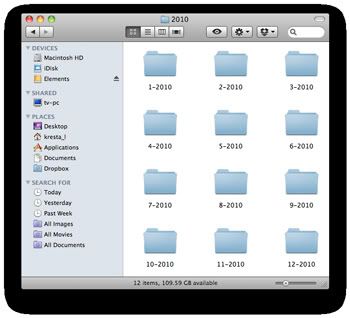

My “Pictures” folder on my laptop is in a similar format:
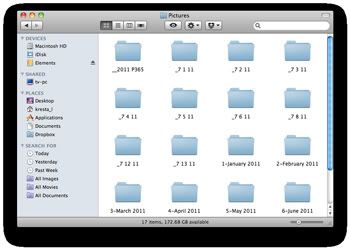
The main difference is that I put previous months into monthly folders, but keep the current month as separate daily folders as I take the photos. I also have a separate P365 folder.
Now, here’s where it gets to organizing them for scrapping. I go through my pictures folder each month, or maybe every couple of weeks, and decide which photos I want to scrap. We all know that all photos are not scrap-worthy. So I just try to choose the ones that I really love or the ones that are representative of something I want remembered in our albums.
Next, I open those photos in PSE. I usually do just one day or one layout at a time. I open a new 12×12 file in PSE and plop those pictures on that blank page with no design to it at all. I save it as a TIF file with the date and a general name (e.g., Claire’s Lost Tooth). Then it goes into my “Need to Scrap” folder which belongs in my 2011 LOs folder.
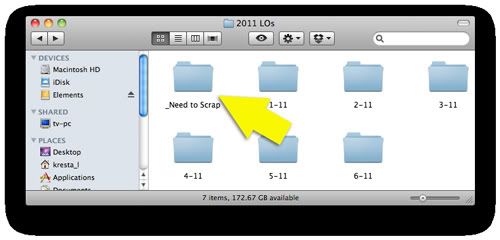
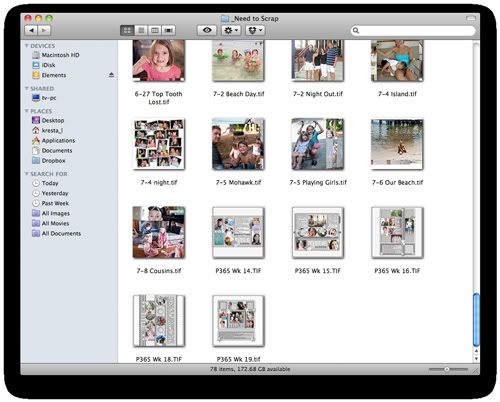
You can see that I’ve even placed some photos on some of Cindy’s Super Sevens templates for some of my P365 pages (which I am still soooooo far behind on); I even already did the journaling for those. So all they need is a kit and some tweaking, and they’re ready to go!
This is the method that I’ve found works best for me. So if I feel like scrapping, I know I can just open up my “Need to Scrap” folder and choose whatever page I can find. Even though I say I scrap chronologically, I guess that’s not entirely accurate. I don’t mind going out of chronological order from within this folder, because I know that everything is saved by date and will eventually get scrapped for my chronological albums.
I have to admit that this folder has a lot more files in it during this Summer, since we’ve been keeping busy. But I know that I’ll eventually whittle it down.
Did this help you figure out a way to organize the photos you want to scrap? Do you have a way that works better for you? Would love to hear about it in the comments!
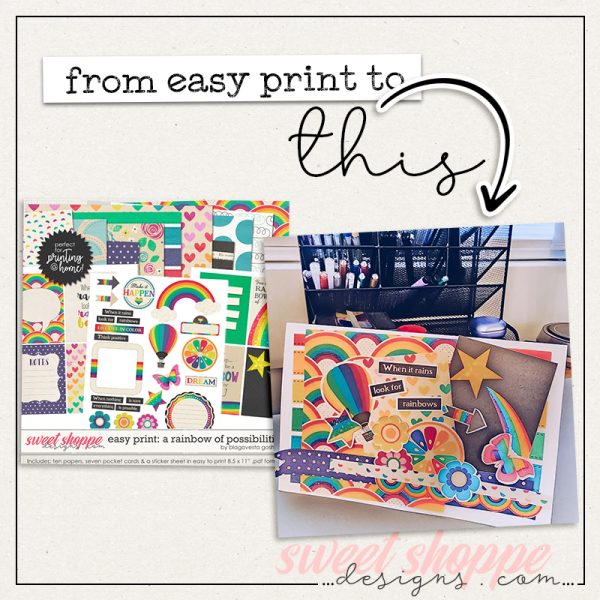
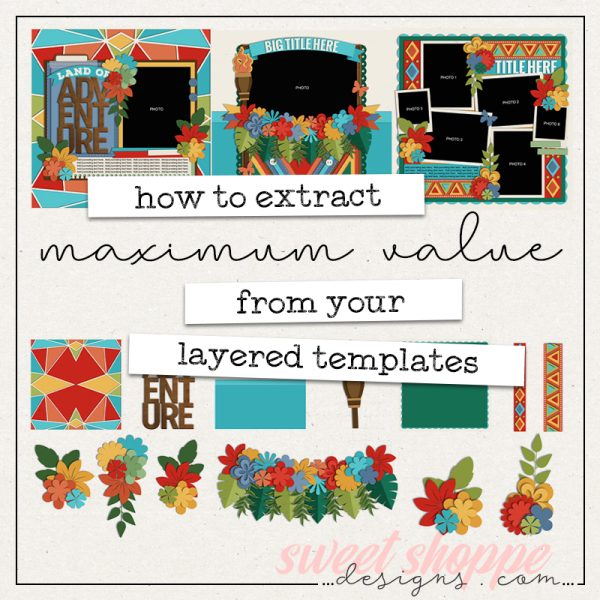

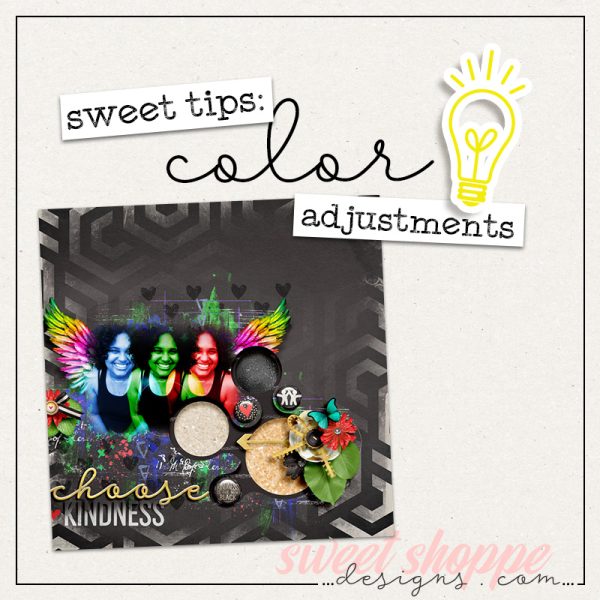
sigmakap95 said...
on July 14th, 2011 at 7:18 am
I just organize all my photos in seasons (Winter 10-11, Summer2011), etc. Unless we have some sort of bigger event that I want to keep separate to make it easier to find(Destin2010, Disney2008). As far as keeping separate folders of photos I want to scrap, I should do that!
Lydia (ltarbox) said...
on July 14th, 2011 at 10:37 am
I organize all my photos in iPhoto. I have a pretty good keyword system that works for me and that I’m able to keep up with. But, keeping track of which photos need to be scrapped has been a challenge. Thanks for this post – it gave me some good ideas that I can move forward with. 🙂
Chels said...
on July 14th, 2011 at 11:06 am
Good tips! ty!
Leontiideane said...
on July 15th, 2011 at 12:28 pm
OH, I love this idea. I keep my photos in monthly/daily/yearly folder and I love the idea of a need to scrap folder!
Freckles said...
on July 31st, 2011 at 4:43 pm
I already have folders for each year which contain folders per month of per occasion. What I love about your method is the to scrap folder with the tiff files already prepped! I am so behind on scrapping and I always lose so much time trying to decide on what to scrap first, I’m going to try this! Thanks for the tips!